Java Spring beans的profile属性切换环境
<beans>标签,除了经常用的作为根标签外,还可以嵌套在根标签内,使用profile属性切换开发环境
可以使用以下两种方式指定被激活的环境(dev为环境名):
- 使用命令行动态参数,虚拟机参数位置加载 -Dspring.profiles.active=dev
- 使用代码的方式设置环境变量System.setProperty("spring.profiles.active","dev")
beans.xml
<bean class="org.example.UserDaoImpl" id="userDao"/>
<bean class="org.example.UserServiceImpl" id="userService"/>
<beans profile="dev">
<bean id="userService1" class="org.example.UserServiceImpl"/>
</beans>
<beans profile="test">
<bean id="userDao1" class="org.example.UserDaoImpl"/>
</beans>主函数调用
public static void main(String[] args) {
// 指定环境
System.setProperty("spring.profiles.active","dev");
ClassPathXmlApplicationContext applicationContext = new ClassPathXmlApplicationContext("beans.xml");
System.out.println(((UserService) applicationContext.getBean("userService")));
System.out.println(((UserDao) applicationContext.getBean("userDao")));
System.out.println(((UserService) applicationContext.getBean("userService1")));
System.out.println(((UserDao) applicationContext.getBean("userDao1")));
}执行结果
org.example.UserServiceImpl@589b3632
org.example.UserDaoImpl@45f45fa1
org.example.UserServiceImpl@4c6e276e
Exception in thread "main" org.springframework.beans.factory.NoSuchBeanDefinitionException: No bean named 'userDao1' available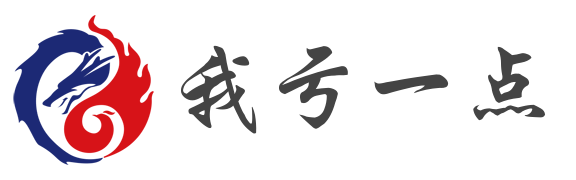

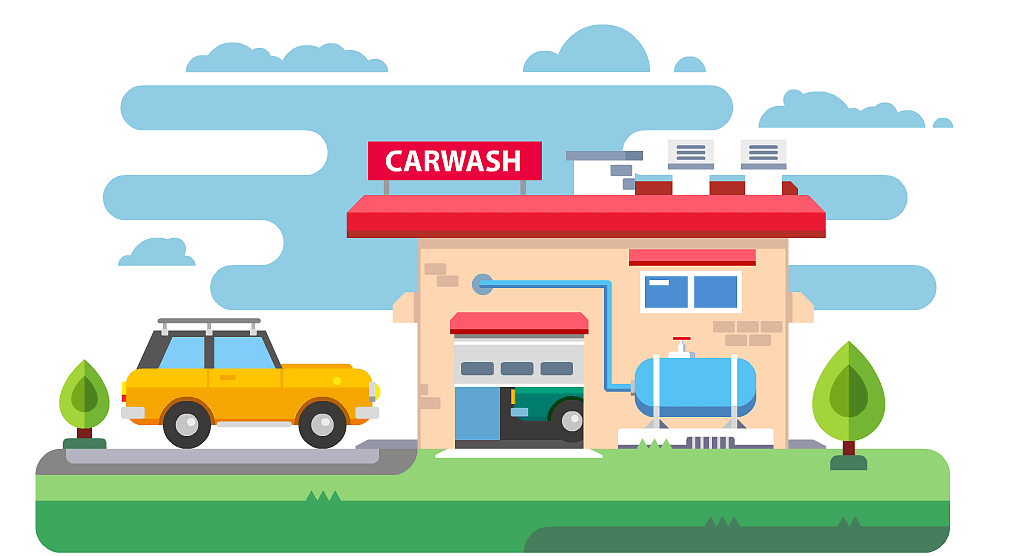



评论 (0)