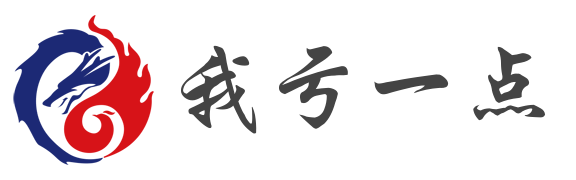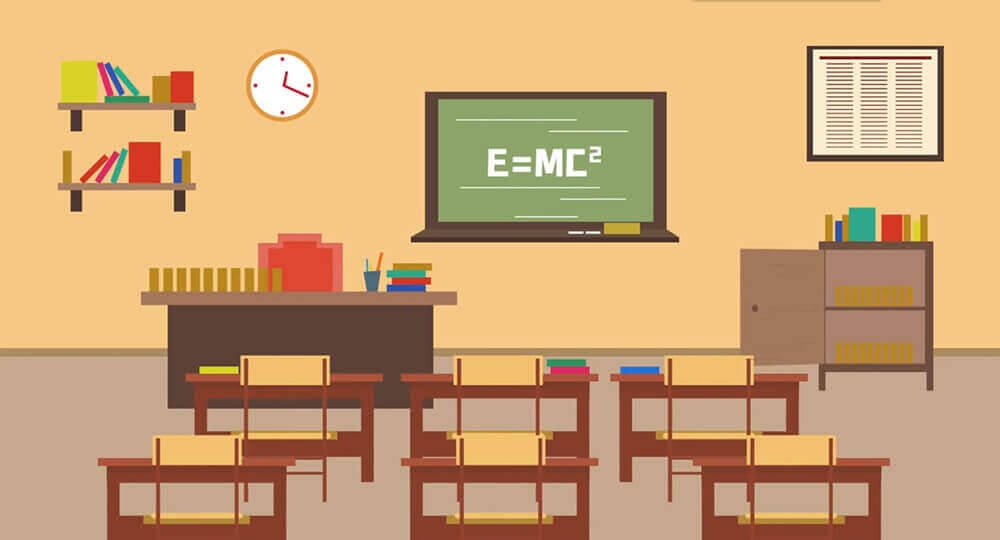搜索到
16
篇与
PHP
的结果
-
 PHP 微信公众号对接学习记录 PHP开发微信公众平台0.微信公众平台官方文档https://developers.weixin.qq.com/doc/offiaccount/Basic_Information/Access_Overview.htmlhttps://res.wx.qq.com/op_res/-serEQ6xSDVIjfoOHcX78T1JAYX-pM_fghzfiNYoD8uHVd3fOeC0PC_pvlg4-kmP1.配置与微信服务器的通信1.打开微信公众平台,获取并写入基本信息index.php文件<?php // 微信公众平台基本信息 $token = 'xxxx'; $AppID = 'wx64xxxxxxxxxf014'; $AppSecret = 'd9bxxxxxxxxxxxxxxxxxxxc2'; ?>2.验证消息是否来自微信服务器index.php文件<?php // 微信公众平台基本信息 $token = 'xxxx'; $AppID = 'wx64xxxxxxxxxf014'; $AppSecret = 'd9bxxxxxxxxxxxxxxxxxxxc2'; // 验证消息是否来自微信服务器 // 计算signature微信加密签名,并且与微信请求字段的signature进行值对比,从而证明消息来自微信服务器 if(!empty($_GET['echostr'])){ // 微信通信请求字段 $signature = $_GET["signature"]; $timestamp = $_GET["timestamp"]; $nonce = $_GET["nonce"]; $echostr = $_GET['echostr']; // 将token,timestamp,nonce三个字段合为一个数组,并且按照字典排序 $arr = array($token, $timestamp, $nonce); sort($arr,SORT_STRING); // 将数组内容拼接为一个字符串 $str = implode($arr); // 将拼接后的字符串内容进行sha1加密 $sign = sha1($str); // 与微信服务器请求的signature字段内容进行对比,则证明是来自微信服务器的消息 if($sign == $signature){ //将echoStr字段的值返回给微信 echo $echostr; }else{ // 内容不一样则退出 return false; } } ?>3.配置微信公众平台1.登入微信公众平台2.点击基本配置3.在“IP白名单” 点击查看,添加服务器IP地址4.在“服务器配置” 点击修改配置URL:网页地址Token:与php文件中的token一样EncodingAESKey:随机生成一个消息加解密方式:兼容模式5.点击提交-确定6.启用2.获取access_tokenaccess_token有效期为两小时,所以1.5小时就重新刷新获取一次access_tokenaccess_token每天请求上线为2000次,每次请求都获取一次access_token,可以将当前access_token缓存在本地文件1.获取access_token架构:本地没有保存access_token的文件,获取access_token,并且保存在文件本地有保存access_token点文件:判断access_token是否过期:过期了,重新获取access_token,保存替换文件没有过期,直接使用2.创建get_access_token.php文件get_access_token.php文件<?php // 文件名 $file = "access_token.dao"; // access_token获取地址,修改appid和secret $get_url = "https://api.weixin.qq.com/cgi-bin/token?grant_type=client_credential&appid=wx6xxxxxxxxx014&secret=d9bxxxxxxxxxxxxxxxxxx76c2"; // access_token $access_token = ""; function get_access_token(){ // 引用全局变量 global $file,$get_url,$access_token; // 取网页源码 $html = file_get_contents($get_url); // 取access_token的值 $access_token = json_decode($html)->access_token; // 取当前时间戳 $timer = time(); // 打开access_token保存文件 $fp = fopen($file, "w+"); // 写入时间戳 access_token,以空格分割 fwrite($fp,($timer . " " . $access_token)); // 关闭文件 fclose($fp); return false; } // 如果文件不存在,则执行获取access_token函数 if(!file_exists($file)){ get_access_token(); } // 如果文件存在,则获取当前时间戳减去文本中的时间戳,判断access_token是否超时 $access_token_file = fopen($file,'r'); // 取出文本内容并且按照空格将字符串切割为数组 $text = explode(" ",fread($access_token_file,filesize($file))); fclose($access_token_file); // 取当前时间戳,减去文本中转为整数型的时间戳,如果大于5400(1.5小时),则重新获取一次access_token_file if((time() - ((int)$text[0])) >= 5400){ get_access_token(); } $access_token = $text[1]; return false; ?>3.获取用户发送的消息官方文档:消息事件:https://developers.weixin.qq.com/doc/offiaccount/Message_Management/Receiving_standard_messages.html推送事件:https://developers.weixin.qq.com/doc/offiaccount/Message_Management/Receiving_event_pushes.html微信服务器会发送两种消息给开发者服务器get - 验证服务器的有效性post - 微信服务器会将用户发送的数据以post请求都方式发送到服务器,但是不能用post来接收消息调试代码:index.php文件<?php // 执行php文件得到可用access_token include "get_access_token.php"; // 微信公众平台基本信息 $token = 'xxxx'; $AppID = 'wx64xxxxxxxxxf014'; $AppSecret = 'd9bxxxxxxxxxxxxxxxxxxxc2'; // 验证消息是否来自微信服务器 // 计算signature微信加密签名,并且与微信请求字段的signature进行值对比,从而证明消息来自微信服务器 if(!empty($_GET['echostr'])){ // 微信通信请求字段 $signature = $_GET["signature"]; $timestamp = $_GET["timestamp"]; $nonce = $_GET["nonce"]; $echostr = $_GET['echostr']; // 将token,timestamp,nonce三个字段合为一个数组,并且按照字典排序 $arr = array($token, $timestamp, $nonce); sort($arr,SORT_STRING); // 将数组内容拼接为一个字符串 $str = implode($arr); // 将拼接后的字符串内容进行sha1加密 $sign = sha1($str); // 与微信服务器请求的signature字段内容进行对比,则证明是来自微信服务器的消息 if($sign == $signature){ //将echoStr字段的值返回给微信 echo $echostr; }else{ // 内容不一样则退出 return false; } } // 接收用户对公众号发送的信息 function get_info(){ // 接收xml数据 $GLOBALS['HTTP_RAW_POST_DATA'],如果用不了就使用file_get_contents('php://input') // 或者找到php.ini配置文件,修改配置为always_populate_raw_post_data = On // $xml = $GLOBALS['HTTP_RAW_POST_DATA']; $xml = file_get_contents('php://input'); // 如果$xml有数据才执行 if(!empty($xml)){ // 临时存放字符串数据 $text = $xml; // 防止xml注入,禁止xml实体解析 libxml_disable_entity_loader(true); // 使用simpleXML解析该xml字符串 $xml = simplexml_load_string($xml, 'SimpleXMLElement', LIBXML_NOCDATA); // 通过元素MsgType来判断该微信服务器转发的消息类型 switch ($xml->MsgType){ // 接收到事件消息 case 'event': // 公众号订阅事件 if ($xml->Event=='subscribe'){ } // 公众号取消订阅事件 if ($xml->Event=='unsubscribe'){ } break; // 接收到文本消息 case 'text': // 调试是否正常接收文本 $fp = fopen("1.txt","w+"); fwrite($fp,$text); fclose($fp); break; // 接收到图片消息 case 'image': break; //接收到语音消息 case 'voice': break; //接收到视频消息 case 'video': break; //接收到短视频消息 case 'shortvideo': break; //接收到位置消息 case 'location': break; //接收到链接消息 case 'link': break; } } } get_info(); ?>给微信公众号发送一条消息,大概内容如下1.txt<xml> <ToUserName><![CDATA[gh_5xxxxxxxxxxxxxxe7]]></ToUserName> <FromUserName><![CDATA[oKMn3wXdxxxxxxxxxxxxxxxbrdx2-tqk]]></FromUserName> <CreateTime>1649653429</CreateTime> <MsgType><![CDATA[text]]></MsgType> <Content><![CDATA[111]]></Content> <MsgId>2361xxxxxxxx36426</MsgId> <Encrypt><![CDATA[Mlg9c4rQVY86dvfWgMMMgzVYfc9Sxxxxxxxxxxxxxxxxxxxxxxxxxxxxxxxxxxxxxxxxxxxxxxxxxxxxxxxxxxxxxxxxxxxxxxxxxxxxxxxxxxxxxxxxxxxxxxxxxxxxxxxxxxxxxxxxxxxxxxxxxxxxxxxxxxxxxxxxxxxxxxxxxxxxxxxxxxxxxxxxxxxxxxxxxxxxxxxxxxxxxxxxxx3v6akekFxR3wuSr+tdUTx7vmGdNZipLwlfDkJASTHS3dp2Dmk=]]></Encrypt> </xml>精简代码:index.php文件<?php // 执行php文件得到可用access_token include "get_access_token.php"; // 微信公众平台基本信息 $token = 'xxxx'; $AppID = 'wx64xxxxxxxxxf014'; $AppSecret = 'd9bxxxxxxxxxxxxxxxxxxxc2'; // 验证消息是否来自微信服务器 // 计算signature微信加密签名,并且与微信请求字段的signature进行值对比,从而证明消息来自微信服务器 if(!empty($_GET['echostr'])){ // 微信通信请求字段 $signature = $_GET["signature"]; $timestamp = $_GET["timestamp"]; $nonce = $_GET["nonce"]; $echostr = $_GET['echostr']; // 将token,timestamp,nonce三个字段合为一个数组,并且按照字典排序 $arr = array($token, $timestamp, $nonce); sort($arr,SORT_STRING); // 将数组内容拼接为一个字符串 $str = implode($arr); // 将拼接后的字符串内容进行sha1加密 $sign = sha1($str); // 与微信服务器请求的signature字段内容进行对比,则证明是来自微信服务器的消息 if($sign == $signature){ //将echoStr字段的值返回给微信 echo $echostr; }else{ // 内容不一样则退出 return false; } } // 接收用户对公众号发送的信息 function get_info(){ // 接收xml数据 $GLOBALS['HTTP_RAW_POST_DATA'],如果用不了就使用file_get_contents('php://input') // 或者找到php.ini配置文件,修改配置为always_populate_raw_post_data = On // $xml = $GLOBALS['HTTP_RAW_POST_DATA']; $xml = file_get_contents('php://input'); // 如果$xml有数据才执行 if(!empty($xml)){ // 防止xml注入,禁止xml实体解析 libxml_disable_entity_loader(true); // 使用simpleXML解析该xml字符串 $xml = simplexml_load_string($xml, 'SimpleXMLElement', LIBXML_NOCDATA); // 通过元素MsgType来判断该微信服务器转发的消息类型 switch ($xml->MsgType){ // 接收到事件消息 case 'event': // 公众号订阅事件 if ($xml->Event=='subscribe'){ } // 公众号取消订阅事件 if ($xml->Event=='unsubscribe'){ } break; // 接收到文本消息 case 'text': break; // 接收到图片消息 case 'image': break; //接收到语音消息 case 'voice': break; //接收到视频消息 case 'video': break; //接收到短视频消息 case 'shortvideo': break; //接收到位置消息 case 'location': break; //接收到链接消息 case 'link': break; } } } get_info(); ?>4.根据用户发送的消息进行回复官方文档:https://developers.weixin.qq.com/doc/offiaccount/Message_Management/Passive_user_reply_message.html定义一个全局发消息模板index.php // 全局变量定义消息发送模板 $send_info_array = array( // %s 代表变量,之后可以使用spritf传值 // 文本消息的发送模板 "text" => "<xml><ToUserName><![CDATA[%s]]></ToUserName><FromUserName><![CDATA[%s]]></FromUserName><CreateTime>%s</CreateTime><MsgType><![CDATA[text]]></MsgType><Content><![CDATA[%s]]></Content></xml>" );定义一个发送文本消息的函数,形参$xml接受$xml内容index.php // 定义用户关注公众号函数 function user_subscribe($xml){ // 引用全局变量模板 global $send_info_array; $cont = "此乃缘,妙,不可言"; $res = sprintf($send_info_array['text'],$xml->FromUserName,$xml->ToUserName,time(),$cont); die($res); } // 定义用户取消关注公众号函数 function user_unsubscribe($xml){ // 引用全局变量模板 global $send_info_array; $cont = "天下分久必合,合久必分,无不散之筵席,有缘再相见"; $res = sprintf($send_info_array['text'],$xml->FromUserName,$xml->ToUserName,time(),$cont); die($res); } // 定义一个发送文本消息的函数,形参$xml接受$xml内容 function send_text_info($xml){ // 引用全局变量模板 global $send_info_array; $cont = $xml->Content; $res = sprintf($send_info_array['text'],$xml->FromUserName,$xml->ToUserName,time(),$cont); die($res); }在事件处添加函数index.php // 接收到事件消息 case 'event': // 公众号订阅事件 if ($xml->Event=='subscribe'){ user_subscribe($xml); } // 公众号取消订阅事件 if ($xml->Event=='unsubscribe'){ user_unsubscribe($xml); } break; // 接收到文本消息 case 'text': // 判断为文本消息后,跳转函数 send_text_info($xml); break;完整代码index.php<?php // 执行php文件得到可用access_token include "get_access_token.php"; // 微信公众平台基本信息 $token = 'xxxx'; $AppID = 'wx64xxxxxxxxxf014'; $AppSecret = 'd9bxxxxxxxxxxxxxxxxxxxc2'; // 验证消息是否来自微信服务器 // 计算signature微信加密签名,并且与微信请求字段的signature进行值对比,从而证明消息来自微信服务器 if(!empty($_GET['echostr'])){ // 微信通信请求字段 $signature = $_GET["signature"]; $timestamp = $_GET["timestamp"]; $nonce = $_GET["nonce"]; $echostr = $_GET['echostr']; // 将token,timestamp,nonce三个字段合为一个数组,并且按照字典排序 $arr = array($token, $timestamp, $nonce); sort($arr,SORT_STRING); // 将数组内容拼接为一个字符串 $str = implode($arr); // 将拼接后的字符串内容进行sha1加密 $sign = sha1($str); // 与微信服务器请求的signature字段内容进行对比,则证明是来自微信服务器的消息 if($sign == $signature){ //将echoStr字段的值返回给微信 echo $echostr; }else{ // 内容不一样则退出 return false; } } // 全局变量定义消息发送模板 $send_info_array = array( // %s 代表变量,之后可以使用spritf传值 // 文本消息的发送模板 "text" => "<xml><ToUserName><![CDATA[%s]]></ToUserName><FromUserName><![CDATA[%s]]></FromUserName><CreateTime>%s</CreateTime><MsgType><![CDATA[text]]></MsgType><Content><![CDATA[%s]]></Content></xml>" ); // 定义用户关注公众号函数 function user_subscribe($xml){ // 引用全局变量模板 global $send_info_array; $cont = "此乃缘,妙,不可言"; $res = sprintf($send_info_array['text'],$xml->FromUserName,$xml->ToUserName,time(),$cont); die($res); } // 定义用户取消关注公众号函数 function user_unsubscribe($xml){ // 引用全局变量模板 global $send_info_array; $cont = "天下分久必合,合久必分,无不散之筵席,有缘再相见"; $res = sprintf($send_info_array['text'],$xml->FromUserName,$xml->ToUserName,time(),$cont); die($res); } // 定义一个发送文本消息的函数,形参$xml接受$xml内容 function send_text_info($xml){ // 引用全局变量模板 global $send_info_array; $cont = $xml->Content; $res = sprintf($send_info_array['text'],$xml->FromUserName,$xml->ToUserName,time(),$cont); die($res); } // 接收用户对公众号发送的信息 function get_info(){ // 接收xml数据 $GLOBALS['HTTP_RAW_POST_DATA'],如果用不了就使用file_get_contents('php://input') // 或者找到php.ini配置文件,修改配置为always_populate_raw_post_data = On // $xml = $GLOBALS['HTTP_RAW_POST_DATA']; $xml = file_get_contents('php://input'); // 如果$xml有数据才执行 if(!empty($xml)){ // 防止xml注入,禁止xml实体解析 libxml_disable_entity_loader(true); // 使用simpleXML解析该xml字符串 $xml = simplexml_load_string($xml, 'SimpleXMLElement', LIBXML_NOCDATA); // 通过元素MsgType来判断该微信服务器转发的消息类型 switch ($xml->MsgType){ // 接收到事件消息 case 'event': // 公众号订阅事件 if ($xml->Event=='subscribe'){ user_subscribe($xml); } // 公众号取消订阅事件 if ($xml->Event=='unsubscribe'){ user_unsubscribe($xml); } break; // 接收到文本消息 case 'text': // 判断为文本消息后,跳转函数 send_text_info($xml); break; // 接收到图片消息 case 'image': break; //接收到语音消息 case 'voice': break; //接收到视频消息 case 'video': break; //接收到短视频消息 case 'shortvideo': break; //接收到位置消息 case 'location': break; //接收到链接消息 case 'link': break; } } } get_info(); ?>在公众号回复内容进行验证,如需其他功能自行看官方文档扩展5.回复带有超链接的文本使用HTML5代码格式"
PHP 微信公众号对接学习记录 PHP开发微信公众平台0.微信公众平台官方文档https://developers.weixin.qq.com/doc/offiaccount/Basic_Information/Access_Overview.htmlhttps://res.wx.qq.com/op_res/-serEQ6xSDVIjfoOHcX78T1JAYX-pM_fghzfiNYoD8uHVd3fOeC0PC_pvlg4-kmP1.配置与微信服务器的通信1.打开微信公众平台,获取并写入基本信息index.php文件<?php // 微信公众平台基本信息 $token = 'xxxx'; $AppID = 'wx64xxxxxxxxxf014'; $AppSecret = 'd9bxxxxxxxxxxxxxxxxxxxc2'; ?>2.验证消息是否来自微信服务器index.php文件<?php // 微信公众平台基本信息 $token = 'xxxx'; $AppID = 'wx64xxxxxxxxxf014'; $AppSecret = 'd9bxxxxxxxxxxxxxxxxxxxc2'; // 验证消息是否来自微信服务器 // 计算signature微信加密签名,并且与微信请求字段的signature进行值对比,从而证明消息来自微信服务器 if(!empty($_GET['echostr'])){ // 微信通信请求字段 $signature = $_GET["signature"]; $timestamp = $_GET["timestamp"]; $nonce = $_GET["nonce"]; $echostr = $_GET['echostr']; // 将token,timestamp,nonce三个字段合为一个数组,并且按照字典排序 $arr = array($token, $timestamp, $nonce); sort($arr,SORT_STRING); // 将数组内容拼接为一个字符串 $str = implode($arr); // 将拼接后的字符串内容进行sha1加密 $sign = sha1($str); // 与微信服务器请求的signature字段内容进行对比,则证明是来自微信服务器的消息 if($sign == $signature){ //将echoStr字段的值返回给微信 echo $echostr; }else{ // 内容不一样则退出 return false; } } ?>3.配置微信公众平台1.登入微信公众平台2.点击基本配置3.在“IP白名单” 点击查看,添加服务器IP地址4.在“服务器配置” 点击修改配置URL:网页地址Token:与php文件中的token一样EncodingAESKey:随机生成一个消息加解密方式:兼容模式5.点击提交-确定6.启用2.获取access_tokenaccess_token有效期为两小时,所以1.5小时就重新刷新获取一次access_tokenaccess_token每天请求上线为2000次,每次请求都获取一次access_token,可以将当前access_token缓存在本地文件1.获取access_token架构:本地没有保存access_token的文件,获取access_token,并且保存在文件本地有保存access_token点文件:判断access_token是否过期:过期了,重新获取access_token,保存替换文件没有过期,直接使用2.创建get_access_token.php文件get_access_token.php文件<?php // 文件名 $file = "access_token.dao"; // access_token获取地址,修改appid和secret $get_url = "https://api.weixin.qq.com/cgi-bin/token?grant_type=client_credential&appid=wx6xxxxxxxxx014&secret=d9bxxxxxxxxxxxxxxxxxx76c2"; // access_token $access_token = ""; function get_access_token(){ // 引用全局变量 global $file,$get_url,$access_token; // 取网页源码 $html = file_get_contents($get_url); // 取access_token的值 $access_token = json_decode($html)->access_token; // 取当前时间戳 $timer = time(); // 打开access_token保存文件 $fp = fopen($file, "w+"); // 写入时间戳 access_token,以空格分割 fwrite($fp,($timer . " " . $access_token)); // 关闭文件 fclose($fp); return false; } // 如果文件不存在,则执行获取access_token函数 if(!file_exists($file)){ get_access_token(); } // 如果文件存在,则获取当前时间戳减去文本中的时间戳,判断access_token是否超时 $access_token_file = fopen($file,'r'); // 取出文本内容并且按照空格将字符串切割为数组 $text = explode(" ",fread($access_token_file,filesize($file))); fclose($access_token_file); // 取当前时间戳,减去文本中转为整数型的时间戳,如果大于5400(1.5小时),则重新获取一次access_token_file if((time() - ((int)$text[0])) >= 5400){ get_access_token(); } $access_token = $text[1]; return false; ?>3.获取用户发送的消息官方文档:消息事件:https://developers.weixin.qq.com/doc/offiaccount/Message_Management/Receiving_standard_messages.html推送事件:https://developers.weixin.qq.com/doc/offiaccount/Message_Management/Receiving_event_pushes.html微信服务器会发送两种消息给开发者服务器get - 验证服务器的有效性post - 微信服务器会将用户发送的数据以post请求都方式发送到服务器,但是不能用post来接收消息调试代码:index.php文件<?php // 执行php文件得到可用access_token include "get_access_token.php"; // 微信公众平台基本信息 $token = 'xxxx'; $AppID = 'wx64xxxxxxxxxf014'; $AppSecret = 'd9bxxxxxxxxxxxxxxxxxxxc2'; // 验证消息是否来自微信服务器 // 计算signature微信加密签名,并且与微信请求字段的signature进行值对比,从而证明消息来自微信服务器 if(!empty($_GET['echostr'])){ // 微信通信请求字段 $signature = $_GET["signature"]; $timestamp = $_GET["timestamp"]; $nonce = $_GET["nonce"]; $echostr = $_GET['echostr']; // 将token,timestamp,nonce三个字段合为一个数组,并且按照字典排序 $arr = array($token, $timestamp, $nonce); sort($arr,SORT_STRING); // 将数组内容拼接为一个字符串 $str = implode($arr); // 将拼接后的字符串内容进行sha1加密 $sign = sha1($str); // 与微信服务器请求的signature字段内容进行对比,则证明是来自微信服务器的消息 if($sign == $signature){ //将echoStr字段的值返回给微信 echo $echostr; }else{ // 内容不一样则退出 return false; } } // 接收用户对公众号发送的信息 function get_info(){ // 接收xml数据 $GLOBALS['HTTP_RAW_POST_DATA'],如果用不了就使用file_get_contents('php://input') // 或者找到php.ini配置文件,修改配置为always_populate_raw_post_data = On // $xml = $GLOBALS['HTTP_RAW_POST_DATA']; $xml = file_get_contents('php://input'); // 如果$xml有数据才执行 if(!empty($xml)){ // 临时存放字符串数据 $text = $xml; // 防止xml注入,禁止xml实体解析 libxml_disable_entity_loader(true); // 使用simpleXML解析该xml字符串 $xml = simplexml_load_string($xml, 'SimpleXMLElement', LIBXML_NOCDATA); // 通过元素MsgType来判断该微信服务器转发的消息类型 switch ($xml->MsgType){ // 接收到事件消息 case 'event': // 公众号订阅事件 if ($xml->Event=='subscribe'){ } // 公众号取消订阅事件 if ($xml->Event=='unsubscribe'){ } break; // 接收到文本消息 case 'text': // 调试是否正常接收文本 $fp = fopen("1.txt","w+"); fwrite($fp,$text); fclose($fp); break; // 接收到图片消息 case 'image': break; //接收到语音消息 case 'voice': break; //接收到视频消息 case 'video': break; //接收到短视频消息 case 'shortvideo': break; //接收到位置消息 case 'location': break; //接收到链接消息 case 'link': break; } } } get_info(); ?>给微信公众号发送一条消息,大概内容如下1.txt<xml> <ToUserName><![CDATA[gh_5xxxxxxxxxxxxxxe7]]></ToUserName> <FromUserName><![CDATA[oKMn3wXdxxxxxxxxxxxxxxxbrdx2-tqk]]></FromUserName> <CreateTime>1649653429</CreateTime> <MsgType><![CDATA[text]]></MsgType> <Content><![CDATA[111]]></Content> <MsgId>2361xxxxxxxx36426</MsgId> <Encrypt><![CDATA[Mlg9c4rQVY86dvfWgMMMgzVYfc9Sxxxxxxxxxxxxxxxxxxxxxxxxxxxxxxxxxxxxxxxxxxxxxxxxxxxxxxxxxxxxxxxxxxxxxxxxxxxxxxxxxxxxxxxxxxxxxxxxxxxxxxxxxxxxxxxxxxxxxxxxxxxxxxxxxxxxxxxxxxxxxxxxxxxxxxxxxxxxxxxxxxxxxxxxxxxxxxxxxxxxxxxxxx3v6akekFxR3wuSr+tdUTx7vmGdNZipLwlfDkJASTHS3dp2Dmk=]]></Encrypt> </xml>精简代码:index.php文件<?php // 执行php文件得到可用access_token include "get_access_token.php"; // 微信公众平台基本信息 $token = 'xxxx'; $AppID = 'wx64xxxxxxxxxf014'; $AppSecret = 'd9bxxxxxxxxxxxxxxxxxxxc2'; // 验证消息是否来自微信服务器 // 计算signature微信加密签名,并且与微信请求字段的signature进行值对比,从而证明消息来自微信服务器 if(!empty($_GET['echostr'])){ // 微信通信请求字段 $signature = $_GET["signature"]; $timestamp = $_GET["timestamp"]; $nonce = $_GET["nonce"]; $echostr = $_GET['echostr']; // 将token,timestamp,nonce三个字段合为一个数组,并且按照字典排序 $arr = array($token, $timestamp, $nonce); sort($arr,SORT_STRING); // 将数组内容拼接为一个字符串 $str = implode($arr); // 将拼接后的字符串内容进行sha1加密 $sign = sha1($str); // 与微信服务器请求的signature字段内容进行对比,则证明是来自微信服务器的消息 if($sign == $signature){ //将echoStr字段的值返回给微信 echo $echostr; }else{ // 内容不一样则退出 return false; } } // 接收用户对公众号发送的信息 function get_info(){ // 接收xml数据 $GLOBALS['HTTP_RAW_POST_DATA'],如果用不了就使用file_get_contents('php://input') // 或者找到php.ini配置文件,修改配置为always_populate_raw_post_data = On // $xml = $GLOBALS['HTTP_RAW_POST_DATA']; $xml = file_get_contents('php://input'); // 如果$xml有数据才执行 if(!empty($xml)){ // 防止xml注入,禁止xml实体解析 libxml_disable_entity_loader(true); // 使用simpleXML解析该xml字符串 $xml = simplexml_load_string($xml, 'SimpleXMLElement', LIBXML_NOCDATA); // 通过元素MsgType来判断该微信服务器转发的消息类型 switch ($xml->MsgType){ // 接收到事件消息 case 'event': // 公众号订阅事件 if ($xml->Event=='subscribe'){ } // 公众号取消订阅事件 if ($xml->Event=='unsubscribe'){ } break; // 接收到文本消息 case 'text': break; // 接收到图片消息 case 'image': break; //接收到语音消息 case 'voice': break; //接收到视频消息 case 'video': break; //接收到短视频消息 case 'shortvideo': break; //接收到位置消息 case 'location': break; //接收到链接消息 case 'link': break; } } } get_info(); ?>4.根据用户发送的消息进行回复官方文档:https://developers.weixin.qq.com/doc/offiaccount/Message_Management/Passive_user_reply_message.html定义一个全局发消息模板index.php // 全局变量定义消息发送模板 $send_info_array = array( // %s 代表变量,之后可以使用spritf传值 // 文本消息的发送模板 "text" => "<xml><ToUserName><![CDATA[%s]]></ToUserName><FromUserName><![CDATA[%s]]></FromUserName><CreateTime>%s</CreateTime><MsgType><![CDATA[text]]></MsgType><Content><![CDATA[%s]]></Content></xml>" );定义一个发送文本消息的函数,形参$xml接受$xml内容index.php // 定义用户关注公众号函数 function user_subscribe($xml){ // 引用全局变量模板 global $send_info_array; $cont = "此乃缘,妙,不可言"; $res = sprintf($send_info_array['text'],$xml->FromUserName,$xml->ToUserName,time(),$cont); die($res); } // 定义用户取消关注公众号函数 function user_unsubscribe($xml){ // 引用全局变量模板 global $send_info_array; $cont = "天下分久必合,合久必分,无不散之筵席,有缘再相见"; $res = sprintf($send_info_array['text'],$xml->FromUserName,$xml->ToUserName,time(),$cont); die($res); } // 定义一个发送文本消息的函数,形参$xml接受$xml内容 function send_text_info($xml){ // 引用全局变量模板 global $send_info_array; $cont = $xml->Content; $res = sprintf($send_info_array['text'],$xml->FromUserName,$xml->ToUserName,time(),$cont); die($res); }在事件处添加函数index.php // 接收到事件消息 case 'event': // 公众号订阅事件 if ($xml->Event=='subscribe'){ user_subscribe($xml); } // 公众号取消订阅事件 if ($xml->Event=='unsubscribe'){ user_unsubscribe($xml); } break; // 接收到文本消息 case 'text': // 判断为文本消息后,跳转函数 send_text_info($xml); break;完整代码index.php<?php // 执行php文件得到可用access_token include "get_access_token.php"; // 微信公众平台基本信息 $token = 'xxxx'; $AppID = 'wx64xxxxxxxxxf014'; $AppSecret = 'd9bxxxxxxxxxxxxxxxxxxxc2'; // 验证消息是否来自微信服务器 // 计算signature微信加密签名,并且与微信请求字段的signature进行值对比,从而证明消息来自微信服务器 if(!empty($_GET['echostr'])){ // 微信通信请求字段 $signature = $_GET["signature"]; $timestamp = $_GET["timestamp"]; $nonce = $_GET["nonce"]; $echostr = $_GET['echostr']; // 将token,timestamp,nonce三个字段合为一个数组,并且按照字典排序 $arr = array($token, $timestamp, $nonce); sort($arr,SORT_STRING); // 将数组内容拼接为一个字符串 $str = implode($arr); // 将拼接后的字符串内容进行sha1加密 $sign = sha1($str); // 与微信服务器请求的signature字段内容进行对比,则证明是来自微信服务器的消息 if($sign == $signature){ //将echoStr字段的值返回给微信 echo $echostr; }else{ // 内容不一样则退出 return false; } } // 全局变量定义消息发送模板 $send_info_array = array( // %s 代表变量,之后可以使用spritf传值 // 文本消息的发送模板 "text" => "<xml><ToUserName><![CDATA[%s]]></ToUserName><FromUserName><![CDATA[%s]]></FromUserName><CreateTime>%s</CreateTime><MsgType><![CDATA[text]]></MsgType><Content><![CDATA[%s]]></Content></xml>" ); // 定义用户关注公众号函数 function user_subscribe($xml){ // 引用全局变量模板 global $send_info_array; $cont = "此乃缘,妙,不可言"; $res = sprintf($send_info_array['text'],$xml->FromUserName,$xml->ToUserName,time(),$cont); die($res); } // 定义用户取消关注公众号函数 function user_unsubscribe($xml){ // 引用全局变量模板 global $send_info_array; $cont = "天下分久必合,合久必分,无不散之筵席,有缘再相见"; $res = sprintf($send_info_array['text'],$xml->FromUserName,$xml->ToUserName,time(),$cont); die($res); } // 定义一个发送文本消息的函数,形参$xml接受$xml内容 function send_text_info($xml){ // 引用全局变量模板 global $send_info_array; $cont = $xml->Content; $res = sprintf($send_info_array['text'],$xml->FromUserName,$xml->ToUserName,time(),$cont); die($res); } // 接收用户对公众号发送的信息 function get_info(){ // 接收xml数据 $GLOBALS['HTTP_RAW_POST_DATA'],如果用不了就使用file_get_contents('php://input') // 或者找到php.ini配置文件,修改配置为always_populate_raw_post_data = On // $xml = $GLOBALS['HTTP_RAW_POST_DATA']; $xml = file_get_contents('php://input'); // 如果$xml有数据才执行 if(!empty($xml)){ // 防止xml注入,禁止xml实体解析 libxml_disable_entity_loader(true); // 使用simpleXML解析该xml字符串 $xml = simplexml_load_string($xml, 'SimpleXMLElement', LIBXML_NOCDATA); // 通过元素MsgType来判断该微信服务器转发的消息类型 switch ($xml->MsgType){ // 接收到事件消息 case 'event': // 公众号订阅事件 if ($xml->Event=='subscribe'){ user_subscribe($xml); } // 公众号取消订阅事件 if ($xml->Event=='unsubscribe'){ user_unsubscribe($xml); } break; // 接收到文本消息 case 'text': // 判断为文本消息后,跳转函数 send_text_info($xml); break; // 接收到图片消息 case 'image': break; //接收到语音消息 case 'voice': break; //接收到视频消息 case 'video': break; //接收到短视频消息 case 'shortvideo': break; //接收到位置消息 case 'location': break; //接收到链接消息 case 'link': break; } } } get_info(); ?>在公众号回复内容进行验证,如需其他功能自行看官方文档扩展5.回复带有超链接的文本使用HTML5代码格式" -
 PHP生成随机验证码 PHP生成随机验证码源代码:<?php // $img_w 图片宽 // $img_h 图片高 // $char_len 验证码字符数 // $font 字体大小(内置字体1-5) // $px 随机干扰像素点 // $line 随机线条数 function getCode($img_w=100,$img_h=40,$char_len=5,$font=5,$px=80,$line=10){ //生成码值数组,不需要0,避免与字母o冲突 $char = array_merge(range("A","Z"),range("a","z"),range("1","9")); //随机获取$char_len个码值的键 $rand_keys = array_rand($char,$char_len); //判断当码值长度为1时,将其放入数组中 if($char_len == 1){ $rand_keys = array($rand_keys); } //打乱随机获取的码值键的数组 shuffle($rand_keys); //根据键获取对应的码值,并拼接成字符串 $code=''; foreach($rand_keys as $i){ $code = $code . $char[$i]; } //----1 生成画布 $img = imageCreateTrueColor($img_w,$img_h); //设置背景 $bg_color = imageColorAllocate($img,0xcc,0xcc,0xcc); imageFill($img,0,0,$bg_color); //干扰像素 for($i=0;$i<=$px;$i++){ $color = imageColorAllocate($img,mt_rand(0,255),mt_rand(0,255),mt_rand(0,255)); imageSetPixel($img,mt_rand(0,$img_w),mt_rand(0,$img_h),$color); } for($i=0;$i<=$line;$i++){ $color = imageColorAllocate($img,mt_rand(0,255),mt_rand(0,255),mt_rand(0,255)); imageline($img,mt_rand(0,$img_w),mt_rand(0,$img_h),mt_rand(0,$img_w),mt_rand(0,$img_h),$color); } //矩形边框 $rect_color = imageColorAllocate($img,0x90,0x90,0x90); imageRectangle($img,0,0,$img_w-1,$img_h-1,$rect_color); //----2 操作画布 //设定字符串颜色 $str_color = imageColorAllocate($img,mt_rand(0,100),mt_rand(0,100),mt_rand(0,100)); //设定字符串位置 $font_w = imageFontWidth($font); $font_h = imageFontHeight($font); $str_w = $font_w * $char_len; imageString($img,$font,($img_w-$str_w)/2,($img_h-$font_h)/2,$code,$str_color); $resulf = array( "code" => $code, "img" => $img ); return $resulf; } // $res['code'] 验证码 // $res['img'] 图片 $res = getCode(); session_start(); $_SESSION['captcha_code'] = $res['code']; header("Content-Type: image/png"); imagepng($res['img']); imagedestroy($res['img']); ?>
PHP生成随机验证码 PHP生成随机验证码源代码:<?php // $img_w 图片宽 // $img_h 图片高 // $char_len 验证码字符数 // $font 字体大小(内置字体1-5) // $px 随机干扰像素点 // $line 随机线条数 function getCode($img_w=100,$img_h=40,$char_len=5,$font=5,$px=80,$line=10){ //生成码值数组,不需要0,避免与字母o冲突 $char = array_merge(range("A","Z"),range("a","z"),range("1","9")); //随机获取$char_len个码值的键 $rand_keys = array_rand($char,$char_len); //判断当码值长度为1时,将其放入数组中 if($char_len == 1){ $rand_keys = array($rand_keys); } //打乱随机获取的码值键的数组 shuffle($rand_keys); //根据键获取对应的码值,并拼接成字符串 $code=''; foreach($rand_keys as $i){ $code = $code . $char[$i]; } //----1 生成画布 $img = imageCreateTrueColor($img_w,$img_h); //设置背景 $bg_color = imageColorAllocate($img,0xcc,0xcc,0xcc); imageFill($img,0,0,$bg_color); //干扰像素 for($i=0;$i<=$px;$i++){ $color = imageColorAllocate($img,mt_rand(0,255),mt_rand(0,255),mt_rand(0,255)); imageSetPixel($img,mt_rand(0,$img_w),mt_rand(0,$img_h),$color); } for($i=0;$i<=$line;$i++){ $color = imageColorAllocate($img,mt_rand(0,255),mt_rand(0,255),mt_rand(0,255)); imageline($img,mt_rand(0,$img_w),mt_rand(0,$img_h),mt_rand(0,$img_w),mt_rand(0,$img_h),$color); } //矩形边框 $rect_color = imageColorAllocate($img,0x90,0x90,0x90); imageRectangle($img,0,0,$img_w-1,$img_h-1,$rect_color); //----2 操作画布 //设定字符串颜色 $str_color = imageColorAllocate($img,mt_rand(0,100),mt_rand(0,100),mt_rand(0,100)); //设定字符串位置 $font_w = imageFontWidth($font); $font_h = imageFontHeight($font); $str_w = $font_w * $char_len; imageString($img,$font,($img_w-$str_w)/2,($img_h-$font_h)/2,$code,$str_color); $resulf = array( "code" => $code, "img" => $img ); return $resulf; } // $res['code'] 验证码 // $res['img'] 图片 $res = getCode(); session_start(); $_SESSION['captcha_code'] = $res['code']; header("Content-Type: image/png"); imagepng($res['img']); imagedestroy($res['img']); ?> -

-
 PHP读写文件失败 PHP读写文件失败<?php $fp = fopen("cnbruce.txt","w+"); fwrite($fp,"1111"); ?>问题分析进入所在目录[root@website wwwroot]# ll总用量 36-rwx------. 1 www www 168 4月 14 00:57 access_token.daodrwx------. 2 www www 57 4月 13 14:22 china_weather-rwx------. 1 www www 1599 4月 11 20:55 get_access_token.php-rwx------. 1 www www 25202 4月 13 21:16 index.phpdrwxr-xr-x. 2 root root 23 4月 14 19:43 jijin发现文件权限属组是root,因为是在root下创建的目录问题解决更改属组问题chown www:www jijin打开php网页验证
PHP读写文件失败 PHP读写文件失败<?php $fp = fopen("cnbruce.txt","w+"); fwrite($fp,"1111"); ?>问题分析进入所在目录[root@website wwwroot]# ll总用量 36-rwx------. 1 www www 168 4月 14 00:57 access_token.daodrwx------. 2 www www 57 4月 13 14:22 china_weather-rwx------. 1 www www 1599 4月 11 20:55 get_access_token.php-rwx------. 1 www www 25202 4月 13 21:16 index.phpdrwxr-xr-x. 2 root root 23 4月 14 19:43 jijin发现文件权限属组是root,因为是在root下创建的目录问题解决更改属组问题chown www:www jijin打开php网页验证 -
 PHP随机生成双色球 PHP随机生成双色球输出效果 双色球抽取 .red_ball{ position: relative; float: left; width: 50px; height: 50px; border-radius: 50%; background-color: red; text-align: center; line-height: 50px; margin: 5px; font-size: 25px; color: white; } .blue_ball{ position: relative; float: left; width: 50px; height: 50px; border-radius: 50%; background-color: blue; text-align: center; line-height: 50px; margin: 5px; font-size: 25px; color: white; } 15132807310307 源代码函数解释range()生成数组array_rand()随机取数组中的几个下标或键名shuffle()打乱数组顺序rand(min,max)生成指定范围随机数<!DOCTYPE html> <html> <meta charset="utf8"/> <head> <title>双色球抽取</title> <style> .red_ball{ position: relative; float: left; width: 50px; height: 50px; border-radius: 50%; background-color: red; text-align: center; line-height: 50px; margin: 5px; font-size: 25px; color: white; } .blue_ball{ position: relative; float: left; width: 50px; height: 50px; border-radius: 50%; background-color: blue; text-align: center; line-height: 50px; margin: 5px; font-size: 25px; color: white; } </style> </head> <body> <?php //创建红球的数组范围 $red_num = range(1,33); //随机在红球范围内取出6个数 //array_rand()取的是数组的下标或者键名 $red = array_rand($red_num,6); //打乱数组顺序 shuffle($red); //输出红球 foreach($red as $i){ $ls = $red_num[$i]; if($ls<10)$ls = '0' . $ls; echo "<div class='red_ball'>$ls</div>"; } //从1-16中随机取出一个数字 $blue = rand(1,16); if($blue<10)$blue = '0' . $blue; echo "<div class='blue_ball'>$blue</div>"; ?> </body> </html>
PHP随机生成双色球 PHP随机生成双色球输出效果 双色球抽取 .red_ball{ position: relative; float: left; width: 50px; height: 50px; border-radius: 50%; background-color: red; text-align: center; line-height: 50px; margin: 5px; font-size: 25px; color: white; } .blue_ball{ position: relative; float: left; width: 50px; height: 50px; border-radius: 50%; background-color: blue; text-align: center; line-height: 50px; margin: 5px; font-size: 25px; color: white; } 15132807310307 源代码函数解释range()生成数组array_rand()随机取数组中的几个下标或键名shuffle()打乱数组顺序rand(min,max)生成指定范围随机数<!DOCTYPE html> <html> <meta charset="utf8"/> <head> <title>双色球抽取</title> <style> .red_ball{ position: relative; float: left; width: 50px; height: 50px; border-radius: 50%; background-color: red; text-align: center; line-height: 50px; margin: 5px; font-size: 25px; color: white; } .blue_ball{ position: relative; float: left; width: 50px; height: 50px; border-radius: 50%; background-color: blue; text-align: center; line-height: 50px; margin: 5px; font-size: 25px; color: white; } </style> </head> <body> <?php //创建红球的数组范围 $red_num = range(1,33); //随机在红球范围内取出6个数 //array_rand()取的是数组的下标或者键名 $red = array_rand($red_num,6); //打乱数组顺序 shuffle($red); //输出红球 foreach($red as $i){ $ls = $red_num[$i]; if($ls<10)$ls = '0' . $ls; echo "<div class='red_ball'>$ls</div>"; } //从1-16中随机取出一个数字 $blue = rand(1,16); if($blue<10)$blue = '0' . $blue; echo "<div class='blue_ball'>$blue</div>"; ?> </body> </html>