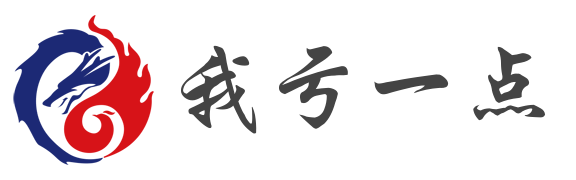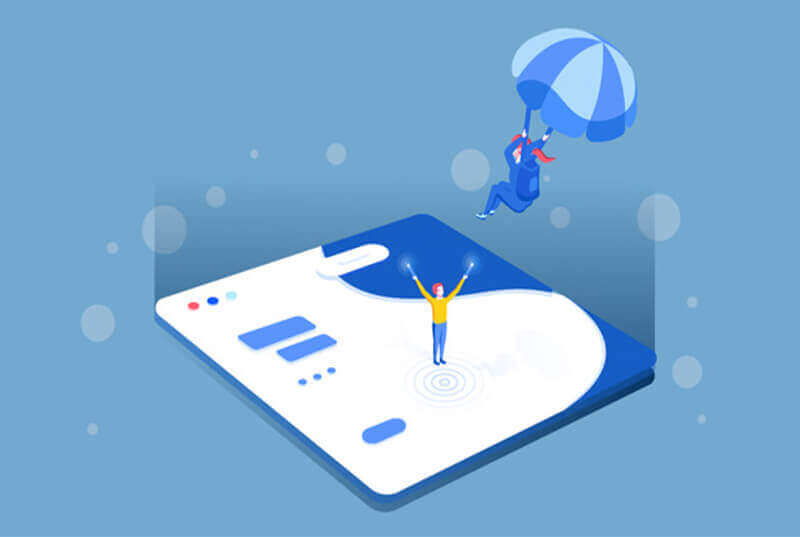搜索到
20
篇与
centos
的结果
-
 centos7执行clear和top命令提示'xterm': unknown terminal type. centos7执行clear和top命令提示'xterm': unknown terminal type.[root@server ~]# clear 'xterm': unknown terminal type.解决办法临时办法(重新启动后失效)export TERM=vt100 export TEMCAP=$INFORMIXDIR/etc/termcap永久办法(去其他机子上scp -r /usr/share/terminfo文件覆盖)#另一台机 [root@centos ~]# cd /usr/share/ [root@centos share]# scp -r ./terminfo x.x.x.x:/usr/share/ root@x.x.x.x's password: #输入密码即可
centos7执行clear和top命令提示'xterm': unknown terminal type. centos7执行clear和top命令提示'xterm': unknown terminal type.[root@server ~]# clear 'xterm': unknown terminal type.解决办法临时办法(重新启动后失效)export TERM=vt100 export TEMCAP=$INFORMIXDIR/etc/termcap永久办法(去其他机子上scp -r /usr/share/terminfo文件覆盖)#另一台机 [root@centos ~]# cd /usr/share/ [root@centos share]# scp -r ./terminfo x.x.x.x:/usr/share/ root@x.x.x.x's password: #输入密码即可 -
 Centos7通过arclight核心开我的世界1.17服务器 Centos7通过arclight核心开我的世界1.17服务器准备系统:Centos7系统 开服核心:arclight-forge-1.17.1-1.0.2.jar 运行环境:jdk-17_linux-x64_bin.tar.gz安装jdk17环境#解压jdk17软件包 [root@VM-16-16-centos mc]# tar -xzf jdk-17_linux-x64_bin.tar.gz #进入解压后文件夹,查看当前路径 [root@VM-16-16-centos mc]# cd jdk-17.0.2/ [root@VM-16-16-centos jdk-17.0.2]# pwd /root/mc/jdk-17.0.2 #添加环境变量 [root@VM-16-16-centos mc]# vim /etc/profile ####在最后一行追加环境变量#### export PATH=$PATH:/root/mc/jdk-17.0.2/bin ############################ #重新加载环境变量 [root@VM-16-16-centos jdk-17.0.2]# source /etc/profile #查看jdk17是否安装成功 [root@VM-16-16-centos jdk-17.0.2]# java -version java version "17.0.2" 2022-01-18 LTS Java(TM) SE Runtime Environment (build 17.0.2+8-LTS-86) Java HotSpot(TM) 64-Bit Server VM (build 17.0.2+8-LTS-86, mixed mode, sharing)运行开服核心[root@VM-16-16-centos mc]# cd /root/mc/ [root@VM-16-16-centos mc]# java -jar arclight-forge-1.17.1-1.0.2.jar等待开服核心所需文件下载完成The server installed successfully You can delete this installer file now if you wish执行启动脚本,同意声明并且再次启动[root@VM-16-16-centos mc]# ./run.sh #弹出未同意许可提示 [16:01:30] [main/WARN]: Failed to load eula.txt [16:01:30] [main/INFO]: You need to agree to the EULA in order to run the server. Go to eula.txt for more info. #修改eula.txt文件,改为同意 [root@VM-16-16-centos mc]# vi eula.txt #####修改前##### eula=false ################ #将false改为true #####修改后##### eula=true ################ #再次启动运行脚本 [root@VM-16-16-centos mc]# ./run.sh等待地图加载完成,开服成功[16:06:03] [Worker-Main-5/INFO]: Preparing spawn area: 90% [16:06:04] [Server thread/INFO]: Time elapsed: 59443 ms [16:06:04] [Server thread/INFO]: Done (69.396s)! For help, type "help"保持服务器在后台运行#输入stop关闭服务器返回bash stop [16:12:19] [Server thread/INFO]: Stopping the server [16:12:19] [Server thread/INFO]: Stopping server #yum安装screen软件 [root@VM-16-16-centos mc]# yum install -y screen #创建一个mc的窗口 [root@VM-16-16-centos mc]# screen -S mc #启动服务器 [root@VM-16-16-centos mc]# ./run.sh #直接断开终端即可,服务器会在后台运行 #重新进入服务器终端 #查看正在运行的面板 [root@VM-16-16-centos ~]# screen -ls There is a screen on: 10106.mc (Detached) 1 Socket in /var/run/screen/S-root. #进入运行的面板 [root@VM-16-16-centos mc]# screen -r mc常见问题检查端口是否被占用防火墙端口是否开放服务器安全策略是否开放{cloud title="" type="default" url="http://pan.000081.xyz/%E5%8D%9A%E5%AE%A2/linux/centos7/Centos7%E9%80%9A%E8%BF%87arclight%E6%A0%B8%E5%BF%83%E5%BC%80%E6%88%91%E7%9A%84%E4%B8%96%E7%95%8C1.17%E6%9C%8D%E5%8A%A1%E5%99%A8" password=""/}
Centos7通过arclight核心开我的世界1.17服务器 Centos7通过arclight核心开我的世界1.17服务器准备系统:Centos7系统 开服核心:arclight-forge-1.17.1-1.0.2.jar 运行环境:jdk-17_linux-x64_bin.tar.gz安装jdk17环境#解压jdk17软件包 [root@VM-16-16-centos mc]# tar -xzf jdk-17_linux-x64_bin.tar.gz #进入解压后文件夹,查看当前路径 [root@VM-16-16-centos mc]# cd jdk-17.0.2/ [root@VM-16-16-centos jdk-17.0.2]# pwd /root/mc/jdk-17.0.2 #添加环境变量 [root@VM-16-16-centos mc]# vim /etc/profile ####在最后一行追加环境变量#### export PATH=$PATH:/root/mc/jdk-17.0.2/bin ############################ #重新加载环境变量 [root@VM-16-16-centos jdk-17.0.2]# source /etc/profile #查看jdk17是否安装成功 [root@VM-16-16-centos jdk-17.0.2]# java -version java version "17.0.2" 2022-01-18 LTS Java(TM) SE Runtime Environment (build 17.0.2+8-LTS-86) Java HotSpot(TM) 64-Bit Server VM (build 17.0.2+8-LTS-86, mixed mode, sharing)运行开服核心[root@VM-16-16-centos mc]# cd /root/mc/ [root@VM-16-16-centos mc]# java -jar arclight-forge-1.17.1-1.0.2.jar等待开服核心所需文件下载完成The server installed successfully You can delete this installer file now if you wish执行启动脚本,同意声明并且再次启动[root@VM-16-16-centos mc]# ./run.sh #弹出未同意许可提示 [16:01:30] [main/WARN]: Failed to load eula.txt [16:01:30] [main/INFO]: You need to agree to the EULA in order to run the server. Go to eula.txt for more info. #修改eula.txt文件,改为同意 [root@VM-16-16-centos mc]# vi eula.txt #####修改前##### eula=false ################ #将false改为true #####修改后##### eula=true ################ #再次启动运行脚本 [root@VM-16-16-centos mc]# ./run.sh等待地图加载完成,开服成功[16:06:03] [Worker-Main-5/INFO]: Preparing spawn area: 90% [16:06:04] [Server thread/INFO]: Time elapsed: 59443 ms [16:06:04] [Server thread/INFO]: Done (69.396s)! For help, type "help"保持服务器在后台运行#输入stop关闭服务器返回bash stop [16:12:19] [Server thread/INFO]: Stopping the server [16:12:19] [Server thread/INFO]: Stopping server #yum安装screen软件 [root@VM-16-16-centos mc]# yum install -y screen #创建一个mc的窗口 [root@VM-16-16-centos mc]# screen -S mc #启动服务器 [root@VM-16-16-centos mc]# ./run.sh #直接断开终端即可,服务器会在后台运行 #重新进入服务器终端 #查看正在运行的面板 [root@VM-16-16-centos ~]# screen -ls There is a screen on: 10106.mc (Detached) 1 Socket in /var/run/screen/S-root. #进入运行的面板 [root@VM-16-16-centos mc]# screen -r mc常见问题检查端口是否被占用防火墙端口是否开放服务器安全策略是否开放{cloud title="" type="default" url="http://pan.000081.xyz/%E5%8D%9A%E5%AE%A2/linux/centos7/Centos7%E9%80%9A%E8%BF%87arclight%E6%A0%B8%E5%BF%83%E5%BC%80%E6%88%91%E7%9A%84%E4%B8%96%E7%95%8C1.17%E6%9C%8D%E5%8A%A1%E5%99%A8" password=""/} -
 docker-compose部署LAMP环境(centos7+httpd+mysql5.7+php7.0) docker-compose部署LAMP环境(centos7+httpd+mysql5.7+php7.0)Dockerfilecentos7+httpd(apache)+php7.0FROM centos:centos7.5.1804 MAINTAINER dao #配置yum源 centos源 RUN rm -rf /etc/yum.repos.d/* && curl -o /etc/yum.repos.d/CentOS-Base.repo https://mirrors.aliyun.com/repo/Centos-7.repo && yum clean all && yum install -y wget vim net-tools #安装Apache和扩展包 RUN yum -y install httpd httpd-manual mod_ssl mod_perl mod_auth_mysql #安装php RUN yum install -y \ https://repo.ius.io/ius-release-el7.rpm \ https://dl.fedoraproject.org/pub/epel/epel-release-latest-7.noarch.rpm && \ rpm -Uvh https://mirror.webtatic.com/yum/el7/webtatic-release.rpm --force --nodeps && yum -y install php70w-devel php70w.x86_64 php70w-cli.x86_64 php70w-common.x86_64 php70w-gd.x86_64 php70w-ldap.x86_64 php70w-mbstring.x86_64 php70w-mcrypt.x86_64 php70w-pdo.x86_64 php70w-mysqlnd php70w-fpm php70w-opcache php70w-pecl-redis php70w-pecl-mongodb #编写启动脚本 RUN echo "#!/bin/bash" >> /start.sh && echo "php-fpm -R" >> /start.sh && echo "/usr/sbin/httpd -D FOREGROUND " >> /start.sh && \ chmod 777 /start.sh CMD ["sh", "-c", "source /start.sh"]镜像构建命令docker build -t 镜像名:镜像标签 .docker-compose.yaml文件version: '3.3' services: mariadb: image: mariadb:latest ports: - "3306:3306" restart: always environment: MYSQL_ROOT_PASSWORD: "root" #mysql的root密码 user: root php7.0: build: ./ # 也可以改成 image: 镜像名:镜像标签 user: root restart: always ports: - '80:80' - '443:443' - '9000:9000' - '8888:8888'容器启动命令docker-compose up -d打开服务器ip浏览即可
docker-compose部署LAMP环境(centos7+httpd+mysql5.7+php7.0) docker-compose部署LAMP环境(centos7+httpd+mysql5.7+php7.0)Dockerfilecentos7+httpd(apache)+php7.0FROM centos:centos7.5.1804 MAINTAINER dao #配置yum源 centos源 RUN rm -rf /etc/yum.repos.d/* && curl -o /etc/yum.repos.d/CentOS-Base.repo https://mirrors.aliyun.com/repo/Centos-7.repo && yum clean all && yum install -y wget vim net-tools #安装Apache和扩展包 RUN yum -y install httpd httpd-manual mod_ssl mod_perl mod_auth_mysql #安装php RUN yum install -y \ https://repo.ius.io/ius-release-el7.rpm \ https://dl.fedoraproject.org/pub/epel/epel-release-latest-7.noarch.rpm && \ rpm -Uvh https://mirror.webtatic.com/yum/el7/webtatic-release.rpm --force --nodeps && yum -y install php70w-devel php70w.x86_64 php70w-cli.x86_64 php70w-common.x86_64 php70w-gd.x86_64 php70w-ldap.x86_64 php70w-mbstring.x86_64 php70w-mcrypt.x86_64 php70w-pdo.x86_64 php70w-mysqlnd php70w-fpm php70w-opcache php70w-pecl-redis php70w-pecl-mongodb #编写启动脚本 RUN echo "#!/bin/bash" >> /start.sh && echo "php-fpm -R" >> /start.sh && echo "/usr/sbin/httpd -D FOREGROUND " >> /start.sh && \ chmod 777 /start.sh CMD ["sh", "-c", "source /start.sh"]镜像构建命令docker build -t 镜像名:镜像标签 .docker-compose.yaml文件version: '3.3' services: mariadb: image: mariadb:latest ports: - "3306:3306" restart: always environment: MYSQL_ROOT_PASSWORD: "root" #mysql的root密码 user: root php7.0: build: ./ # 也可以改成 image: 镜像名:镜像标签 user: root restart: always ports: - '80:80' - '443:443' - '9000:9000' - '8888:8888'容器启动命令docker-compose up -d打开服务器ip浏览即可 -

-