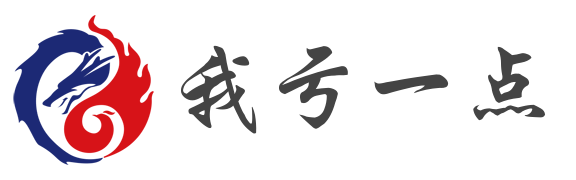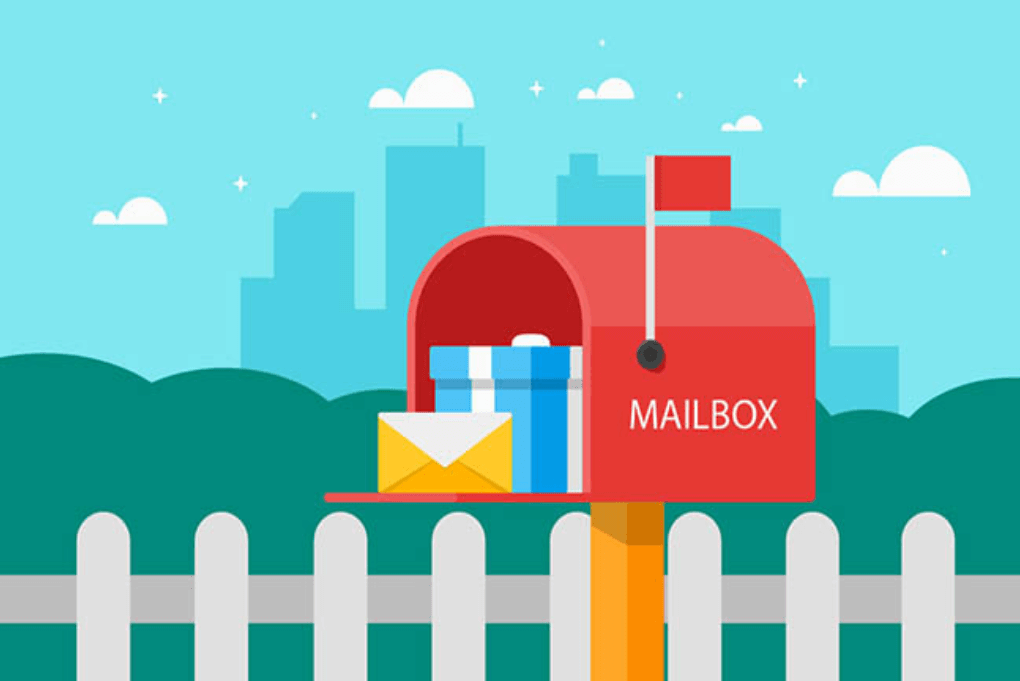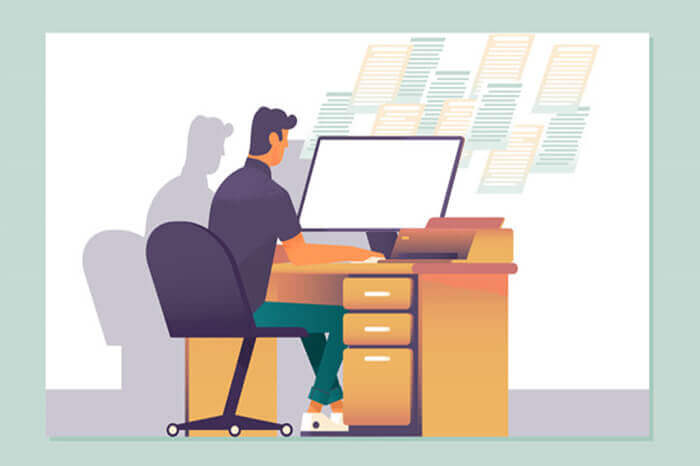搜索到
28
篇与
centos7
的结果
-

-
 openstack 国基北盛脚本安装学习记录 html {overflow-x: initial !important;}:root { --bg-color:#ffffff; --text-color:#333333; --select-text-bg-color:#B5D6FC; --select-text-font-color:auto; --monospace:"Lucida Console",Consolas,"Courier",monospace; --title-bar-height:20px; } .mac-os-11 { --title-bar-height:28px; } html { font-size: 14px; background-color: var(--bg-color); color: var(--text-color); font-family: "Helvetica Neue", Helvetica, Arial, sans-serif; -webkit-font-smoothing: antialiased; } body { margin: 0px; padding: 0px; height: auto; inset: 0px; font-size: 1rem; line-height: 1.42857; overflow-x: hidden; background: inherit; tab-size: 4; } iframe { margin: auto; } a.url { word-break: break-all; } a:active, a:hover { outline: 0px; } .in-text-selection, ::selection { text-shadow: none; background: var(--select-text-bg-color); color: var(--select-text-font-color); } #write { margin: 0px auto; height: auto; width: inherit; word-break: normal; overflow-wrap: break-word; position: relative; white-space: normal; overflow-x: visible; padding-top: 36px; } #write.first-line-indent p { text-indent: 2em; } #write.first-line-indent li p, #write.first-line-indent p * { text-indent: 0px; } #write.first-line-indent li { margin-left: 2em; } .for-image #write { padding-left: 8px; padding-right: 8px; } body.typora-export { padding-left: 30px; padding-right: 30px; } .typora-export .footnote-line, .typora-export li, .typora-export p { white-space: pre-wrap; } .typora-export .task-list-item input { pointer-events: none; } @media screen and (max-width: 500px) { body.typora-export { padding-left: 0px; padding-right: 0px; } #write { padding-left: 20px; padding-right: 20px; } } #write li > figure:last-child { margin-bottom: 0.5rem; } #write ol, #write ul { position: relative; } img { max-width: 100%; vertical-align: middle; image-orientation: from-image; } button, input, select, textarea { color: inherit; font: inherit; } input[type="checkbox"], input[type="radio"] { line-height: normal; padding: 0px; } *, ::after, ::before { box-sizing: border-box; } #write h1, #write h2, #write h3, #write h4, #write h5, #write h6, #write p, #write pre { width: inherit; } #write h1, #write h2, #write h3, #write h4, #write h5, #write h6, #write p { position: relative; } p { line-height: inherit; } h1, h2, h3, h4, h5, h6 { break-after: avoid-page; break-inside: avoid; orphans: 4; } p { orphans: 4; } h1 { font-size: 2rem; } h2 { font-size: 1.8rem; } h3 { font-size: 1.6rem; } h4 { font-size: 1.4rem; } h5 { font-size: 1.2rem; } h6 { font-size: 1rem; } .md-math-block, .md-rawblock, h1, h2, h3, h4, h5, h6, p { margin-top: 1rem; margin-bottom: 1rem; } .hidden { display: none; } .md-blockmeta { color: rgb(204, 204, 204); font-weight: 700; font-style: italic; } a { cursor: pointer; } sup.md-footnote { padding: 2px 4px; background-color: rgba(238, 238, 238, 0.7); color: rgb(85, 85, 85); border-radius: 4px; cursor: pointer; } sup.md-footnote a, sup.md-footnote a:hover { color: inherit; text-transform: inherit; text-decoration: inherit; } #write input[type="checkbox"] { cursor: pointer; width: inherit; height: inherit; } figure { overflow-x: auto; margin: 1.2em 0px; max-width: calc(100% + 16px); padding: 0px; } figure > table { margin: 0px; } thead, tr { break-inside: avoid; break-after: auto; } thead { display: table-header-group; } table { border-collapse: collapse; border-spacing: 0px; width: 100%; overflow: auto; break-inside: auto; text-align: left; } table.md-table td { min-width: 32px; } .CodeMirror-gutters { border-right: 0px; background-color: inherit; } .CodeMirror-linenumber { user-select: none; } .CodeMirror { text-align: left; } .CodeMirror-placeholder { opacity: 0.3; } .CodeMirror pre { padding: 0px 4px; } .CodeMirror-lines { padding: 0px; } div.hr:focus { cursor: none; } #write pre { white-space: pre-wrap; } #write.fences-no-line-wrapping pre { white-space: pre; } #write pre.ty-contain-cm { white-space: normal; } .CodeMirror-gutters { margin-right: 4px; } .md-fences { font-size: 0.9rem; display: block; break-inside: avoid; text-align: left; overflow: visible; white-space: pre; background: inherit; position: relative !important; } .md-fences-adv-panel { width: 100%; margin-top: 10px; text-align: center; padding-top: 0px; padding-bottom: 8px; overflow-x: auto; } #write .md-fences.mock-cm { white-space: pre-wrap; } .md-fences.md-fences-with-lineno { padding-left: 0px; } #write.fences-no-line-wrapping .md-fences.mock-cm { white-space: pre; overflow-x: auto; } .md-fences.mock-cm.md-fences-with-lineno { padding-left: 8px; } .CodeMirror-line, twitterwidget { break-inside: avoid; } svg { break-inside: avoid; } .footnotes { opacity: 0.8; font-size: 0.9rem; margin-top: 1em; margin-bottom: 1em; } .footnotes + .footnotes { margin-top: 0px; } .md-reset { margin: 0px; padding: 0px; border: 0px; outline: 0px; vertical-align: top; background: 0px 0px; text-decoration: none; text-shadow: none; float: none; position: static; width: auto; height: auto; white-space: nowrap; cursor: inherit; -webkit-tap-highlight-color: transparent; line-height: normal; font-weight: 400; text-align: left; box-sizing: content-box; direction: ltr; } li div { padding-top: 0px; } blockquote { margin: 1rem 0px; } li .mathjax-block, li p { margin: 0.5rem 0px; } li blockquote { margin: 1rem 0px; } li { margin: 0px; position: relative; } blockquote > :last-child { margin-bottom: 0px; } blockquote > :first-child, li > :first-child { margin-top: 0px; } .footnotes-area { color: rgb(136, 136, 136); margin-top: 0.714rem; padding-bottom: 0.143rem; white-space: normal; } #write .footnote-line { white-space: pre-wrap; } @media print { body, html { border: 1px solid transparent; height: 99%; break-after: avoid; break-before: avoid; font-variant-ligatures: no-common-ligatures; } #write { margin-top: 0px; padding-top: 0px; border-color: transparent !important; padding-bottom: 0px !important; } .typora-export * { -webkit-print-color-adjust: exact; } .typora-export #write { break-after: avoid; } .typora-export #write::after { height: 0px; } .is-mac table { break-inside: avoid; } .typora-export-show-outline .typora-export-sidebar { display: none; } } .footnote-line { margin-top: 0.714em; font-size: 0.7em; } a img, img a { cursor: pointer; } pre.md-meta-block { font-size: 0.8rem; min-height: 0.8rem; white-space: pre-wrap; background: rgb(204, 204, 204); display: block; overflow-x: hidden; } p > .md-image:only-child:not(.md-img-error) img, p > img:only-child { display: block; margin: auto; } #write.first-line-indent p > .md-image:only-child:not(.md-img-error) img { left: -2em; position: relative; } p > .md-image:only-child { display: inline-block; width: 100%; } #write .MathJax_Display { margin: 0.8em 0px 0px; } .md-math-block { width: 100%; } .md-math-block:not(:empty)::after { display: none; } .MathJax_ref { fill: currentcolor; } [contenteditable="true"]:active, [contenteditable="true"]:focus, [contenteditable="false"]:active, [contenteditable="false"]:focus { outline: 0px; box-shadow: none; } .md-task-list-item { position: relative; list-style-type: none; } .task-list-item.md-task-list-item { padding-left: 0px; } .md-task-list-item > input { position: absolute; top: 0px; left: 0px; margin-left: -1.2em; margin-top: calc(1em - 10px); border: none; } .math { font-size: 1rem; } .md-toc { min-height: 3.58rem; position: relative; font-size: 0.9rem; border-radius: 10px; } .md-toc-content { position: relative; margin-left: 0px; } .md-toc-content::after, .md-toc::after { display: none; } .md-toc-item { display: block; color: rgb(65, 131, 196); } .md-toc-item a { text-decoration: none; } .md-toc-inner:hover { text-decoration: underline; } .md-toc-inner { display: inline-block; cursor: pointer; } .md-toc-h1 .md-toc-inner { margin-left: 0px; font-weight: 700; } .md-toc-h2 .md-toc-inner { margin-left: 2em; } .md-toc-h3 .md-toc-inner { margin-left: 4em; } .md-toc-h4 .md-toc-inner { margin-left: 6em; } .md-toc-h5 .md-toc-inner { margin-left: 8em; } .md-toc-h6 .md-toc-inner { margin-left: 10em; } @media screen and (max-width: 48em) { .md-toc-h3 .md-toc-inner { margin-left: 3.5em; } .md-toc-h4 .md-toc-inner { margin-left: 5em; } .md-toc-h5 .md-toc-inner { margin-left: 6.5em; } .md-toc-h6 .md-toc-inner { margin-left: 8em; } } a.md-toc-inner { font-size: inherit; font-style: inherit; font-weight: inherit; line-height: inherit; } .footnote-line a:not(.reversefootnote) { color: inherit; } .reversefootnote { font-family: ui-monospace, sans-serif; } .md-attr { display: none; } .md-fn-count::after { content: "."; } code, pre, samp, tt { font-family: var(--monospace); } kbd { margin: 0px 0.1em; padding: 0.1em 0.6em; font-size: 0.8em; color: rgb(36, 39, 41); background: rgb(255, 255, 255); border: 1px solid rgb(173, 179, 185); border-radius: 3px; box-shadow: rgba(12, 13, 14, 0.2) 0px 1px 0px, rgb(255, 255, 255) 0px 0px 0px 2px inset; white-space: nowrap; vertical-align: middle; } .md-comment { color: rgb(162, 127, 3); opacity: 0.6; font-family: var(--monospace); } code { text-align: left; vertical-align: initial; } a.md-print-anchor { white-space: pre !important; border-width: initial !important; border-style: none !important; border-color: initial !important; display: inline-block !important; position: absolute !important; width: 1px !important; right: 0px !important; outline: 0px !important; background: 0px 0px !important; text-decoration: initial !important; text-shadow: initial !important; } .os-windows.monocolor-emoji .md-emoji { font-family: "Segoe UI Symbol", sans-serif; } .md-diagram-panel > svg { max-width: 100%; } [lang="flow"] svg, [lang="mermaid"] svg { max-width: 100%; height: auto; } [lang="mermaid"] .node text { font-size: 1rem; } table tr th { border-bottom: 0px; } video { max-width: 100%; display: block; margin: 0px auto; } iframe { max-width: 100%; width: 100%; border: none; } .highlight td, .highlight tr { border: 0px; } mark { background: rgb(255, 255, 0); color: rgb(0, 0, 0); } .md-html-inline .md-plain, .md-html-inline strong, mark .md-inline-math, mark strong { color: inherit; } .md-expand mark .md-meta { opacity: 0.3 !important; } mark .md-meta { color: rgb(0, 0, 0); } @media print { .typora-export h1, .typora-export h2, .typora-export h3, .typora-export h4, .typora-export h5, .typora-export h6 { break-inside: avoid; } } .md-diagram-panel .messageText { stroke: none !important; } .md-diagram-panel .start-state { fill: var(--node-fill); } .md-diagram-panel .edgeLabel rect { opacity: 1 !important; } .md-fences.md-fences-math { font-size: 1em; } .md-fences-advanced:not(.md-focus) { padding: 0px; white-space: nowrap; border: 0px; } .md-fences-advanced:not(.md-focus) { background: inherit; } .typora-export-show-outline .typora-export-content { max-width: 1440px; margin: auto; display: flex; flex-direction: row; } .typora-export-sidebar { width: 300px; font-size: 0.8rem; margin-top: 80px; margin-right: 18px; } .typora-export-show-outline #write { --webkit-flex:2; flex: 2 1 0%; } .typora-export-sidebar .outline-content { position: fixed; top: 0px; max-height: 100%; overflow: hidden auto; padding-bottom: 30px; padding-top: 60px; width: 300px; } @media screen and (max-width: 1024px) { .typora-export-sidebar, .typora-export-sidebar .outline-content { width: 240px; } } @media screen and (max-width: 800px) { .typora-export-sidebar { display: none; } } .outline-content li, .outline-content ul { margin-left: 0px; margin-right: 0px; padding-left: 0px; padding-right: 0px; list-style: none; } .outline-content ul { margin-top: 0px; margin-bottom: 0px; } .outline-content strong { font-weight: 400; } .outline-expander { width: 1rem; height: 1.42857rem; position: relative; display: table-cell; vertical-align: middle; cursor: pointer; padding-left: 4px; } .outline-expander::before { content: ""; position: relative; font-family: Ionicons; display: inline-block; font-size: 8px; vertical-align: middle; } .outline-item { padding-top: 3px; padding-bottom: 3px; cursor: pointer; } .outline-expander:hover::before { content: ""; } .outline-h1 > .outline-item { padding-left: 0px; } .outline-h2 > .outline-item { padding-left: 1em; } .outline-h3 > .outline-item { padding-left: 2em; } .outline-h4 > .outline-item { padding-left: 3em; } .outline-h5 > .outline-item { padding-left: 4em; } .outline-h6 > .outline-item { padding-left: 5em; } .outline-label { cursor: pointer; display: table-cell; vertical-align: middle; text-decoration: none; color: inherit; } .outline-label:hover { text-decoration: underline; } .outline-item:hover { border-color: rgb(245, 245, 245); background-color: var(--item-hover-bg-color); } .outline-item:hover { margin-left: -28px; margin-right: -28px; border-left: 28px solid transparent; border-right: 28px solid transparent; } .outline-item-single .outline-expander::before, .outline-item-single .outline-expander:hover::before { display: none; } .outline-item-open > .outline-item > .outline-expander::before { content: ""; } .outline-children { display: none; } .info-panel-tab-wrapper { display: none; } .outline-item-open > .outline-children { display: block; } .typora-export .outline-item { padding-top: 1px; padding-bottom: 1px; } .typora-export .outline-item:hover { margin-right: -8px; border-right: 8px solid transparent; } .typora-export .outline-expander::before { content: "+"; font-family: inherit; top: -1px; } .typora-export .outline-expander:hover::before, .typora-export .outline-item-open > .outline-item > .outline-expander::before { content: "−"; } .typora-export-collapse-outline .outline-children { display: none; } .typora-export-collapse-outline .outline-item-open > .outline-children, .typora-export-no-collapse-outline .outline-children { display: block; } .typora-export-no-collapse-outline .outline-expander::before { content: "" !important; } .typora-export-show-outline .outline-item-active > .outline-item .outline-label { font-weight: 700; } .md-inline-math-container mjx-container { zoom: 0.95; } .CodeMirror { height: auto; } .CodeMirror.cm-s-inner { background: inherit; } .CodeMirror-scroll { overflow: auto hidden; z-index: 3; } .CodeMirror-gutter-filler, .CodeMirror-scrollbar-filler { background-color: rgb(255, 255, 255); } .CodeMirror-gutters { border-right: 1px solid rgb(221, 221, 221); background: inherit; white-space: nowrap; } .CodeMirror-linenumber { padding: 0px 3px 0px 5px; text-align: right; color: rgb(153, 153, 153); } .cm-s-inner .cm-keyword { color: rgb(119, 0, 136); } .cm-s-inner .cm-atom, .cm-s-inner.cm-atom { color: rgb(34, 17, 153); } .cm-s-inner .cm-number { color: rgb(17, 102, 68); } .cm-s-inner .cm-def { color: rgb(0, 0, 255); } .cm-s-inner .cm-variable { color: rgb(0, 0, 0); } .cm-s-inner .cm-variable-2 { color: rgb(0, 85, 170); } .cm-s-inner .cm-variable-3 { color: rgb(0, 136, 85); } .cm-s-inner .cm-string { color: rgb(170, 17, 17); } .cm-s-inner .cm-property { color: rgb(0, 0, 0); } .cm-s-inner .cm-operator { color: rgb(152, 26, 26); } .cm-s-inner .cm-comment, .cm-s-inner.cm-comment { color: rgb(170, 85, 0); } .cm-s-inner .cm-string-2 { color: rgb(255, 85, 0); } .cm-s-inner .cm-meta { color: rgb(85, 85, 85); } .cm-s-inner .cm-qualifier { color: rgb(85, 85, 85); } .cm-s-inner .cm-builtin { color: rgb(51, 0, 170); } .cm-s-inner .cm-bracket { color: rgb(153, 153, 119); } .cm-s-inner .cm-tag { color: rgb(17, 119, 0); } .cm-s-inner .cm-attribute { color: rgb(0, 0, 204); } .cm-s-inner .cm-header, .cm-s-inner.cm-header { color: rgb(0, 0, 255); } .cm-s-inner .cm-quote, .cm-s-inner.cm-quote { color: rgb(0, 153, 0); } .cm-s-inner .cm-hr, .cm-s-inner.cm-hr { color: rgb(153, 153, 153); } .cm-s-inner .cm-link, .cm-s-inner.cm-link { color: rgb(0, 0, 204); } .cm-negative { color: rgb(221, 68, 68); } .cm-positive { color: rgb(34, 153, 34); } .cm-header, .cm-strong { font-weight: 700; } .cm-del { text-decoration: line-through; } .cm-em { font-style: italic; } .cm-link { text-decoration: underline; } .cm-error { color: red; } .cm-invalidchar { color: red; } .cm-constant { color: rgb(38, 139, 210); } .cm-defined { color: rgb(181, 137, 0); } div.CodeMirror span.CodeMirror-matchingbracket { color: rgb(0, 255, 0); } div.CodeMirror span.CodeMirror-nonmatchingbracket { color: rgb(255, 34, 34); } .cm-s-inner .CodeMirror-activeline-background { background: inherit; } .CodeMirror { position: relative; overflow: hidden; } .CodeMirror-scroll { height: 100%; outline: 0px; position: relative; box-sizing: content-box; background: inherit; } .CodeMirror-sizer { position: relative; } .CodeMirror-gutter-filler, .CodeMirror-hscrollbar, .CodeMirror-scrollbar-filler, .CodeMirror-vscrollbar { position: absolute; z-index: 6; display: none; outline: 0px; } .CodeMirror-vscrollbar { right: 0px; top: 0px; overflow: hidden; } .CodeMirror-hscrollbar { bottom: 0px; left: 0px; overflow: auto hidden; } .CodeMirror-scrollbar-filler { right: 0px; bottom: 0px; } .CodeMirror-gutter-filler { left: 0px; bottom: 0px; } .CodeMirror-gutters { position: absolute; left: 0px; top: 0px; padding-bottom: 10px; z-index: 3; overflow-y: hidden; } .CodeMirror-gutter { white-space: normal; height: 100%; box-sizing: content-box; padding-bottom: 30px; margin-bottom: -32px; display: inline-block; } .CodeMirror-gutter-wrapper { position: absolute; z-index: 4; background: 0px 0px !important; border: none !important; } .CodeMirror-gutter-background { position: absolute; top: 0px; bottom: 0px; z-index: 4; } .CodeMirror-gutter-elt { position: absolute; cursor: default; z-index: 4; } .CodeMirror-lines { cursor: text; } .CodeMirror pre { border-radius: 0px; border-width: 0px; background: 0px 0px; font-family: inherit; font-size: inherit; margin: 0px; white-space: pre; overflow-wrap: normal; color: inherit; z-index: 2; position: relative; overflow: visible; } .CodeMirror-wrap pre { overflow-wrap: break-word; white-space: pre-wrap; word-break: normal; } .CodeMirror-code pre { border-right: 30px solid transparent; width: fit-content; } .CodeMirror-wrap .CodeMirror-code pre { border-right: none; width: auto; } .CodeMirror-linebackground { position: absolute; inset: 0px; z-index: 0; } .CodeMirror-linewidget { position: relative; z-index: 2; overflow: auto; } .CodeMirror-wrap .CodeMirror-scroll { overflow-x: hidden; } .CodeMirror-measure { position: absolute; width: 100%; height: 0px; overflow: hidden; visibility: hidden; } .CodeMirror-measure pre { position: static; } .CodeMirror div.CodeMirror-cursor { position: absolute; visibility: hidden; border-right: none; width: 0px; } .CodeMirror div.CodeMirror-cursor { visibility: hidden; } .CodeMirror-focused div.CodeMirror-cursor { visibility: inherit; } .cm-searching { background: rgba(255, 255, 0, 0.4); } span.cm-underlined { text-decoration: underline; } span.cm-strikethrough { text-decoration: line-through; } .cm-tw-syntaxerror { color: rgb(255, 255, 255); background-color: rgb(153, 0, 0); } .cm-tw-deleted { text-decoration: line-through; } .cm-tw-header5 { font-weight: 700; } .cm-tw-listitem:first-child { padding-left: 10px; } .cm-tw-box { border-style: solid; border-right-width: 1px; border-bottom-width: 1px; border-left-width: 1px; border-color: inherit; border-top-width: 0px !important; } .cm-tw-underline { text-decoration: underline; } @media print { .CodeMirror div.CodeMirror-cursor { visibility: hidden; } } :root { --side-bar-bg-color: #fafafa; --control-text-color: #777; } @include-when-export url(https://fonts.loli.net/css?family=Open+Sans:400italic,700italic,700,400&subset=latin,latin-ext); /* open-sans-regular - latin-ext_latin */ /* open-sans-italic - latin-ext_latin */ /* open-sans-700 - latin-ext_latin */ /* open-sans-700italic - latin-ext_latin */ html { font-size: 16px; -webkit-font-smoothing: antialiased; } body { font-family: "Open Sans","Clear Sans", "Helvetica Neue", Helvetica, Arial, 'Segoe UI Emoji', sans-serif; color: rgb(51, 51, 51); line-height: 1.6; } #write { max-width: 860px; margin: 0 auto; padding: 30px; padding-bottom: 100px; } @media only screen and (min-width: 1400px) { #write { max-width: 1024px; } } @media only screen and (min-width: 1800px) { #write { max-width: 1200px; } } #write > ul:first-child, #write > ol:first-child{ margin-top: 30px; } a { color: #4183C4; } h1, h2, h3, h4, h5, h6 { position: relative; margin-top: 1rem; margin-bottom: 1rem; font-weight: bold; line-height: 1.4; cursor: text; } h1:hover a.anchor, h2:hover a.anchor, h3:hover a.anchor, h4:hover a.anchor, h5:hover a.anchor, h6:hover a.anchor { text-decoration: none; } h1 tt, h1 code { font-size: inherit; } h2 tt, h2 code { font-size: inherit; } h3 tt, h3 code { font-size: inherit; } h4 tt, h4 code { font-size: inherit; } h5 tt, h5 code { font-size: inherit; } h6 tt, h6 code { font-size: inherit; } h1 { font-size: 2.25em; line-height: 1.2; border-bottom: 1px solid #eee; } h2 { font-size: 1.75em; line-height: 1.225; border-bottom: 1px solid #eee; } /*@media print { .typora-export h1, .typora-export h2 { border-bottom: none; padding-bottom: initial; } .typora-export h1::after, .typora-export h2::after { content: ""; display: block; height: 100px; margin-top: -96px; border-top: 1px solid #eee; } }*/ h3 { font-size: 1.5em; line-height: 1.43; } h4 { font-size: 1.25em; } h5 { font-size: 1em; } h6 { font-size: 1em; color: #777; } p, blockquote, ul, ol, dl, table{ margin: 0.8em 0; } li>ol, li>ul { margin: 0 0; } hr { height: 2px; padding: 0; margin: 16px 0; background-color: #e7e7e7; border: 0 none; overflow: hidden; box-sizing: content-box; } li p.first { display: inline-block; } ul, ol { padding-left: 30px; } ul:first-child, ol:first-child { margin-top: 0; } ul:last-child, ol:last-child { margin-bottom: 0; } blockquote { border-left: 4px solid #dfe2e5; padding: 0 15px; color: #777777; } blockquote blockquote { padding-right: 0; } table { padding: 0; word-break: initial; } table tr { border: 1px solid #dfe2e5; margin: 0; padding: 0; } table tr:nth-child(2n), thead { background-color: #f8f8f8; } table th { font-weight: bold; border: 1px solid #dfe2e5; border-bottom: 0; margin: 0; padding: 6px 13px; } table td { border: 1px solid #dfe2e5; margin: 0; padding: 6px 13px; } table th:first-child, table td:first-child { margin-top: 0; } table th:last-child, table td:last-child { margin-bottom: 0; } .CodeMirror-lines { padding-left: 4px; } .code-tooltip { box-shadow: 0 1px 1px 0 rgba(0,28,36,.3); border-top: 1px solid #eef2f2; } .md-fences, code, tt { border: 1px solid #e7eaed; background-color: #f8f8f8; border-radius: 3px; padding: 0; padding: 2px 4px 0px 4px; font-size: 0.9em; } code { background-color: #f3f4f4; padding: 0 2px 0 2px; } .md-fences { margin-bottom: 15px; margin-top: 15px; padding-top: 8px; padding-bottom: 6px; } .md-task-list-item > input { margin-left: -1.3em; } @media print { html { font-size: 13px; } pre { page-break-inside: avoid; word-wrap: break-word; } } .md-fences { background-color: #f8f8f8; } #write pre.md-meta-block { padding: 1rem; font-size: 85%; line-height: 1.45; background-color: #f7f7f7; border: 0; border-radius: 3px; color: #777777; margin-top: 0 !important; } .mathjax-block>.code-tooltip { bottom: .375rem; } .md-mathjax-midline { background: #fafafa; } #write>h3.md-focus:before{ left: -1.5625rem; top: .375rem; } #write>h4.md-focus:before{ left: -1.5625rem; top: .285714286rem; } #write>h5.md-focus:before{ left: -1.5625rem; top: .285714286rem; } #write>h6.md-focus:before{ left: -1.5625rem; top: .285714286rem; } .md-image>.md-meta { /*border: 1px solid #ddd;*/ border-radius: 3px; padding: 2px 0px 0px 4px; font-size: 0.9em; color: inherit; } .md-tag { color: #a7a7a7; opacity: 1; } .md-toc { margin-top:20px; padding-bottom:20px; } .sidebar-tabs { border-bottom: none; } #typora-quick-open { border: 1px solid #ddd; background-color: #f8f8f8; } #typora-quick-open-item { background-color: #FAFAFA; border-color: #FEFEFE #e5e5e5 #e5e5e5 #eee; border-style: solid; border-width: 1px; } /** focus mode */ .on-focus-mode blockquote { border-left-color: rgba(85, 85, 85, 0.12); } header, .context-menu, .megamenu-content, footer{ font-family: "Segoe UI", "Arial", sans-serif; } .file-node-content:hover .file-node-icon, .file-node-content:hover .file-node-open-state{ visibility: visible; } .mac-seamless-mode #typora-sidebar { background-color: #fafafa; background-color: var(--side-bar-bg-color); } .md-lang { color: #b4654d; } /*.html-for-mac { --item-hover-bg-color: #E6F0FE; }*/ #md-notification .btn { border: 0; } .dropdown-menu .divider { border-color: #e5e5e5; opacity: 0.4; } .ty-preferences .window-content { background-color: #fafafa; } .ty-preferences .nav-group-item.active { color: white; background: #999; } .menu-item-container a.menu-style-btn { background-color: #f5f8fa; background-image: linear-gradient( 180deg , hsla(0, 0%, 100%, 0.8), hsla(0, 0%, 100%, 0)); } 新建 文本文档 1.基础配置除非硬盘够自信,不要分var分区创建4h-12g-100G的controller节点修改外部网卡ONBOOT="yes"BOOTPROTO="static"IPADDR="172.16.1.198"NETMASK="255.255.255.0"GATEWAY="172.16.1.1"DNS1="114.114.114.114"修改仅主机网卡xxxxxxxxxxONBOOT="yes"BOOTPROTO="static"IPADDR=10.10.42.198NETMASK=255.255.255.0DNS1=114.114.114.114修改主机名xxxxxxxxxxhostnamectl set-hostname controllerbash关闭控制节点的防火墙,设置开机不启动xxxxxxxxxxsystemctl stop firewalld && systemctl disable firewalld设置SELinux为Permissive 模式xxxxxxxxxxsed -i 's/enforcing/disabled/g' /etc/selinux/configsetenforce 0getenforce写入/etc/hostsxxxxxxxxxxecho 172.16.1.198 controller >> /etc/hostsecho 10.10.42.198 controller >> /etc/hostsecho 172.16.1.199 compute >> /etc/hostsecho 10.10.42.199 compute >> /etc/hostscat /etc/hosts配置yum源xmv /etc/yum.repos.d/* /var [root@controller ~]# cat > /etc/yum.repos.d/http.repo << EOF> [centos]> name=centos> baseurl=ftp://172.16.1.252/centos/> gpgcheck=0> enable=1> > [iaas]> name=iaas> baseurl=ftp://172.16.1.252/iaas/iaas-repo/> gpgcheck=0> enable=1> > EOF cat /etc/yum.repos.d/http.repo yum clean all && yum repolist && yum list配置时间同步xxxxxxxxxxyum install -y chronyvi /etc/chrony.conf #server 0.centos.pool.ntp.org iburst#server 1.centos.pool.ntp.org iburst#server 2.centos.pool.ntp.org iburst#server 3.centos.pool.ntp.org iburstserver controller iburstallow 10.10.42.0/24local stratum 10 systemctl restart chronyd && systemctl enable chronyd创建4h-8g-100g-50g的compute节点修改外部网卡xxxxxxxxxxONBOOT="yes"BOOTPROTO="static"IPADDR="172.16.1.199"NETMASK="255.255.255.0"GATEWAY="172.16.1.1"DNS1="114.114.114.114"修改仅主机网卡xxxxxxxxxxONBOOT="yes"BOOTPROTO="static"IPADDR=10.10.42.199NETMASK=255.255.255.0DNS1=114.114.114.114修改主机名xxxxxxxxxxhostnamectl set-hostname computebash关闭控制节点的防火墙,设置开机不启动xxxxxxxxxxsystemctl stop firewalld && systemctl disable firewalld设置SELinux为Permissive 模式xxxxxxxxxxsed -i 's/enforcing/disabled/g' /etc/selinux/configsetenforce 0getenforce写入/etc/hostsxxxxxxxxxxecho 172.16.1.198 controller >> /etc/hostsecho 10.10.42.198 controller >> /etc/hostsecho 172.16.1.199 compute >> /etc/hostsecho 10.10.42.199 compute >> /etc/hostscat /etc/hosts配置yum源xxxxxxxxxxmv /etc/yum.repos.d/* /var [root@compute ~]# cat > /etc/yum.repos.d/http.repo << EOF> [centos]> name=centos> baseurl=ftp://172.16.1.252/centos/> gpgcheck=0> enable=1> > [iaas]> name=iaas> baseurl=ftp://172.16.1.252/iaas/iaas-repo/> gpgcheck=0> enable=1> > EOF cat /etc/yum.repos.d/http.repo yum clean all && yum repolist && yum list配置时间同步xxxxxxxxxxyum install -y chronyvi /etc/chrony.conf #server 0.centos.pool.ntp.org iburst#server 1.centos.pool.ntp.org iburst#server 2.centos.pool.ntp.org iburst#server 3.centos.pool.ntp.org iburstserver controller iburst systemctl restart chronyd && systemctl enable chronyd利用空白硬盘分区xxxxxxxxxx[root@compute ~]# lsblk NAME MAJ:MIN RM SIZE RO TYPE MOUNTPOINTfd0 2:0 1 4K 0 disk sr0 11:0 1 4.2G 0 rom vda 252:0 0 100G 0 disk ├─vda1 252:1 0 1G 0 part /boot└─vda2 252:2 0 99G 0 part ├─centos-root 253:0 0 92G 0 lvm / ├─centos-swap 253:1 0 1G 0 lvm [SWAP] ├─centos-var 253:2 0 5G 0 lvm /var └─centos-home 253:3 0 1G 0 lvm /homevdb 252:16 0 50G 0 disk [root@compute ~]# parted /dev/vdbGNU Parted 3.1Using /dev/vdbWelcome to GNU Parted! Type 'help' to view a list of commands.(parted) mklabel gptWarning: The existing disk label on /dev/vdb will be destroyed and all data on this disk will be lost.Do you want to continue?Yes/No? yes (parted) mkpart swiftFile system type? [ext2]? Start? 0 End? 20Gib Warning: The resulting partition is not properly aligned for best performance.Ignore/Cancel? I (parted) mkpart swift1File system type? [ext2]? Start? 20Gib End? 40Gib (parted) q Information: You may need to update /etc/fstab. [root@compute ~]# lsblk NAME MAJ:MIN RM SIZE RO TYPE MOUNTPOINTfd0 2:0 1 4K 0 disk sr0 11:0 1 4.2G 0 rom vda 252:0 0 100G 0 disk ├─vda1 252:1 0 1G 0 part /boot└─vda2 252:2 0 99G 0 part ├─centos-root 253:0 0 92G 0 lvm / ├─centos-swap 253:1 0 1G 0 lvm [SWAP] ├─centos-var 253:2 0 5G 0 lvm /var └─centos-home 253:3 0 1G 0 lvm /homevdb 252:16 0 50G 0 disk ├─vdb1 252:17 0 20G 0 part └─vdb2 252:18 0 20G 0 part mkfs.xfs /dev/vdb1mkfs.xfs /dev/vdb2 2.openstack搭建1.安装iaas软件包并且修改配置xxxxxxxxxxyum install -y iaas-xiandianvim /etc/xiandian/openrc.shcontrollerxxxxxxxxxx[root@controller ~]# cat /etc/xiandian/openrc.sh | egrep -v '(^#|^$)'HOST_IP=172.16.1.198HOST_PASS=000000HOST_NAME=controllerHOST_IP_NODE=172.16.1.199HOST_PASS_NODE=000000HOST_NAME_NODE=computenetwork_segment_IP=172.16.1.0/24RABBIT_USER=openstackRABBIT_PASS=000000DB_PASS=000000DOMAIN_NAME=demoADMIN_PASS=000000DEMO_PASS=000000KEYSTONE_DBPASS=000000GLANCE_DBPASS=000000GLANCE_PASS=000000NOVA_DBPASS=000000NOVA_PASS=000000NEUTRON_DBPASS=000000NEUTRON_PASS=000000METADATA_SECRET=000000INTERFACE_IP=172.16.1.198INTERFACE_NAME=eth0Physical_NAME=providerminvlan=101maxvlan=200CINDER_DBPASS=000000CINDER_PASS=000000BLOCK_DISK=vdb1SWIFT_PASS=000000OBJECT_DISK=vdb2STORAGE_LOCAL_NET_IP=172.16.1.199HEAT_DBPASS=000000HEAT_PASS=000000ZUN_DBPASS=000000ZUN_PASS=000000KURYR_DBPASS=000000KURYR_PASS=000000CEILOMETER_DBPASS=000000CEILOMETER_PASS=000000AODH_DBPASS=000000AODH_PASS=000000BARBICAN_DBPASS=000000BARBICAN_PASS=000000computexxxxxxxxxx[root@compute ~]# cat /etc/xiandian/openrc.sh | egrep -v '(^#|^$)'HOST_IP=172.16.1.198HOST_PASS=000000HOST_NAME=controllerHOST_IP_NODE=172.16.1.199HOST_PASS_NODE=000000HOST_NAME_NODE=computenetwork_segment_IP=172.16.1.0/24RABBIT_USER=openstackRABBIT_PASS=000000DB_PASS=000000DOMAIN_NAME=demoADMIN_PASS=000000DEMO_PASS=000000KEYSTONE_DBPASS=000000GLANCE_DBPASS=000000GLANCE_PASS=000000NOVA_DBPASS=000000NOVA_PASS=000000NEUTRON_DBPASS=000000NEUTRON_PASS=000000METADATA_SECRET=000000INTERFACE_IP=172.16.1.199INTERFACE_NAME=eth0Physical_NAME=providerminvlan=101maxvlan=200CINDER_DBPASS=000000CINDER_PASS=000000BLOCK_DISK=vdb1SWIFT_PASS=000000OBJECT_DISK=vdb2STORAGE_LOCAL_NET_IP=172.16.1.199HEAT_DBPASS=000000HEAT_PASS=000000ZUN_DBPASS=000000ZUN_PASS=000000KURYR_DBPASS=000000KURYR_PASS=000000CEILOMETER_DBPASS=000000CEILOMETER_PASS=000000AODH_DBPASS=000000AODH_PASS=000000BARBICAN_DBPASS=000000BARBICAN_PASS=000000controller和compute安装重启xxxxxxxxxxiaas-pre-host.shreboot2.数据库安装controller在运行脚本xxxxxxxxxxiaas-install-mysql.sh 安装完后登入数据库中创建chinaskilldb库,在chinaskilldb库中创建表testable (id int not null primary key,Teamname varchar(50), remarks varchar(255)),在表中插入记录(1,“cloud”,“chinaskill”)xxxxxxxxxxmysql -u root -p000000 create database chinaskilldb; use chinaskilldb;create table testable (id int not null primary key,Teamname varchar(50), remarks varchar(255)); insert into testable values(1,'cloud','chinaskill')将memcached的缓存大小从64Mib改成256Mibxxxxxxxxxxsed -i 's/64/256/g' /etc/sysconfig/memcached 使用rabbitmq命令 创建用户,并设置Administrators限权xxxxxxxxxxrabbitmqctl set_permissions chinaskill ".*" ".*" ".*"3.安装keystonecontroller运行脚本安装xxxxxxxxxxiaas-install-keystone.sh 创建一个用户xxxxxxxxxx[root@controller images]# source /etc/keystone/admin-openrc.sh[root@controller images]# openstack user create --domain demo --password 000000 china+---------------------+----------------------------------+| Field | Value |+---------------------+----------------------------------+| domain_id | 226029b5aac74ce795fca3dd48e8e10c || enabled | True || id | e2db6597ae2c463185035d4a4bb2ab29 || name | china || options | {} || password_expires_at | None |+---------------------+----------------------------------+4.安装Glancecontroller运行脚本安装xxxxxxxxxxiaas-install-glance.sh上传镜像xxxxxxxxxx[root@controller images]# source /etc/keystone/admin-openrc.sh [root@controller images]# glance image-create --name cirros --disk-format qcow2 --container bare --progress < CentOS_7.5_x86_64_XD.qcow2 [=============================>] 100%+------------------+--------------------------------------+| Property | Value |+------------------+--------------------------------------+| checksum | 3d3e9c954351a4b6953fd156f0c29f5c || container_format | bare || created_at | 2021-11-29T11:02:21Z || disk_format | qcow2 || id | 2c659c04-6463-4888-ab21-e052f48d90e1 || min_disk | 0 || min_ram | 0 || name | cirros || owner | 6ed09fd59a174bb5a019b2434b7b3fc2 || protected | False || size | 510459904 || status | active || tags | [] || updated_at | 2021-11-29T11:02:23Z || virtual_size | None || visibility | shared |+------------------+--------------------------------------+ 5.安装novacontrollerxxxxxxxxxxiaas-install-nova-controller.shcomputexxxxxxxxxxiaas-install-nova-compute.sh创建一个实例xxxxxxxxxx[root@controller ~]# source /etc/keystone/admin-openrc.sh [root@controller ~]# openstack flavor create --id 1 --disk 20 --ram 1024 test+----------------------------+-------+| Field | Value |+----------------------------+-------+| OS-FLV-DISABLED:disabled | False || OS-FLV-EXT-DATA:ephemeral | 0 || disk | 20 || id | 1 || name | test || os-flavor-access:is_public | True || properties | || ram | 1024 || rxtx_factor | 1.0 || swap | || vcpus | 1 |+----------------------------+-------+ 6.安装Neutroncontrollerxxxxxxxxxxiaas-install-neutron-controller.shcomputexxxxxxxxxxiaas-install-neutron-compute.sh创建云主机网络extnet,子网extsubnet,虚拟机网段为192.168.y.0/24(其中y是vlan号), 网关为192.168.y.1。xxxxxxxxxx[root@controller ~]# source /etc/keystone/admin-openrc.sh [root@controller ~]# openstack network create --share --external --provider-physical-network provider --provider-network-type vlan extnet+---------------------------+--------------------------------------+| Field | Value |+---------------------------+--------------------------------------+| admin_state_up | UP || availability_zone_hints | || availability_zones | || created_at | 2021-11-29T11:17:41Z || description | || dns_domain | None || id | 97806bba-23b3-420f-ad98-05e800bd3e54 || ipv4_address_scope | None || ipv6_address_scope | None || is_default | False || is_vlan_transparent | None || mtu | 1500 || name | extnet || port_security_enabled | True || project_id | 6ed09fd59a174bb5a019b2434b7b3fc2 || provider:network_type | vlan || provider:physical_network | provider || provider:segmentation_id | 116 || qos_policy_id | None || revision_number | 5 || router:external | External || segments | None || shared | True || status | ACTIVE || subnets | || tags | || updated_at | 2021-11-29T11:17:41Z |+---------------------------+--------------------------------------+[root@controller ~]# openstack subnet create --network extnet --gateway=10.10.42.1 --subnet-range 10.10.42.0/24 extsubnet+-------------------+--------------------------------------+| Field | Value |+-------------------+--------------------------------------+| allocation_pools | 10.10.42.2-10.10.42.254 || cidr | 10.10.42.0/24 || created_at | 2021-11-29T11:20:18Z || description | || dns_nameservers | || enable_dhcp | True || gateway_ip | 10.10.42.1 || host_routes | || id | 03e202b2-f35b-4db5-aac8-06e27107ff65 || ip_version | 4 || ipv6_address_mode | None || ipv6_ra_mode | None || name | extsubnet || network_id | 97806bba-23b3-420f-ad98-05e800bd3e54 || project_id | 6ed09fd59a174bb5a019b2434b7b3fc2 || revision_number | 0 || segment_id | None || service_types | || subnetpool_id | None || tags | || updated_at | 2021-11-29T11:20:18Z |+-------------------+--------------------------------------+7.安装Dashboardcontrollerxxxxxxxxxxiaas-install-dashboard.sh打开网页访问http://controller/dashboard/Domain:demo用户名:admin密码:000000创建云主机xxxxxxxxxx[root@controller ~]# source /etc/keystone/admin-openrc.sh [root@controller ~]# openstack image create --disk-format qcow2 --file /opt/images/CentOS_7.5_x86_64_XD.qcow2 centos7+------------------+------------------------------------------------------+| Field | Value |+------------------+------------------------------------------------------+| checksum | 3d3e9c954351a4b6953fd156f0c29f5c || container_format | bare || created_at | 2021-11-29T11:41:29Z || disk_format | qcow2 || file | /v2/images/89e6e0b5-b4a3-4307-ad39-2a3db3a486c7/file || id | 89e6e0b5-b4a3-4307-ad39-2a3db3a486c7 || min_disk | 0 || min_ram | 0 || name | centos7 || owner | 6ed09fd59a174bb5a019b2434b7b3fc2 || protected | False || schema | /v2/schemas/image || size | 510459904 || status | active || tags | || updated_at | 2021-11-29T11:41:31Z || virtual_size | None || visibility | shared |+------------------+------------------------------------------------------+[root@controller ~]# openstack flavor create --disk 20 --ram 1024 --vcpus 1 centos+----------------------------+--------------------------------------+| Field | Value |+----------------------------+--------------------------------------+| OS-FLV-DISABLED:disabled | False || OS-FLV-EXT-DATA:ephemeral | 0 || disk | 20 || id | 4d8699e5-69ce-4469-803c-caf1d6331d96 || name | centos || os-flavor-access:is_public | True || properties | || ram | 1024 || rxtx_factor | 1.0 || swap | || vcpus | 1 |+----------------------------+--------------------------------------+ 8.安装Cindercontrollerxxxxxxxxxxiaas-install-cinder-controller.shcomputexxxxxxxxxxiaas-install-cinder-compute.sh创建一个新的卷xxxxxxxxxx[root@controller nova]# source /etc/keystone/admin-openrc.sh [root@controller nova]# cinder create --display-name myVolume 1+--------------------------------+--------------------------------------+| Property | Value |+--------------------------------+--------------------------------------+| attachments | [] || availability_zone | nova || bootable | false || consistencygroup_id | None || created_at | 2021-11-30T06:34:47.000000 || description | None || encrypted | False || id | f9f53265-6359-4cd6-91c2-83fb3f37c3ac || metadata | {} || migration_status | None || multiattach | False || name | myVolume || os-vol-host-attr:host | None || os-vol-mig-status-attr:migstat | None || os-vol-mig-status-attr:name_id | None || os-vol-tenant-attr:tenant_id | db2a714c481643e5ad18a30967c243aa || replication_status | None || size | 1 || snapshot_id | None || source_volid | None || status | creating || updated_at | None || user_id | 6f8df1b85e2140d58fc80693720f6e95 || volume_type | None |+--------------------------------+--------------------------------------+[root@controller nova]# cinder list+--------------------------------------+-----------+----------+------+-------------+----------+-------------+| ID | Status | Name | Size | Volume Type | Bootable | Attached to |+--------------------------------------+-----------+----------+------+-------------+----------+-------------+| f9f53265-6359-4cd6-91c2-83fb3f37c3ac | available | myVolume | 1 | - | false | |+--------------------------------------+-----------+----------+------+-------------+----------+-------------+ 9.安装swiftcontrollerxxxxxxxxxxiaas-install-swift-controller.shcomputexxxxxxxxxxiaas-install-swift-compute.sh 10.安装Heat编配服务controllerxxxxxxxxxxiaas-install-heat.sh 11.安装Zun服务controllerxxxxxxxxxxiaas-install-zun-controller.shcomputexxxxxxxxxxiaas-install-zun-compute.sh上传docker镜像CentOS7_1804.tar到glance,并且通过docker镜像启动容器xxxxxxxxxx[root@controller images]# lsCentOS_6.5_x86_64_XD.qcow2 CentOS7_1804.tar CentOS_7.2_x86_64_XD.qcow2 CentOS_7.5_x86_64_XD.qcow2[root@controller images]# source /etc/keystone/admin-openrc.sh[root@controller images]# openstack image create --file ./CentOS7_1804.tar --disk-format raw --public --container-format docker "centos_docker"+------------------+------------------------------------------------------+| Field | Value |+------------------+------------------------------------------------------+| checksum | 438e76cdb677a3ab1156e284f58aa366 || container_format | docker || created_at | 2021-11-30T07:02:14Z || disk_format | raw || file | /v2/images/522259d3-20de-4f58-87ec-1422c87e6fe6/file || id | 522259d3-20de-4f58-87ec-1422c87e6fe6 || min_disk | 0 || min_ram | 0 || name | centos_docker || owner | db2a714c481643e5ad18a30967c243aa || protected | False || schema | /v2/schemas/image || size | 381696512 || status | active || tags | || updated_at | 2021-11-30T07:02:16Z || virtual_size | None || visibility | public |+------------------+------------------------------------------------------+[root@controller images]# zun run --image-driver glance centos_docker[root@controller images]# zun list+--------------------------------------+--------------------+---------------+---------+------------+----------------+-------+| uuid | name | image | status | task_state | addresses | ports |+--------------------------------------+--------------------+---------------+---------+------------+----------------+-------+| ed1334ce-448b-4645-9d27-05e24259c171 | sigma-23-container | centos_docker | Running | None | 192.168.100.22 | [22] |+--------------------------------------+--------------------+---------------+---------+------------+----------------+-------+ 12.安装Ceilometer 监控服务controllerxxxxxxxxxxiaas-install-ceilometer-controller.shcomputexxxxxxxxxxiaas-install-ceilometer-compute.sh 13.安装Aodh监控服务controllerxxxxxxxxxxiaas-install-aodh.sh 14.添加控制节点资源到云平台controller修改openrc.shxxxxxxxxxx旧HOST_IP_NODE=172.16.1.199HOST_NAME_NODE=compute 新HOST_IP_NODE=172.16.1.198HOST_NAME_NODE=controllerxxxxxxxxxxiaas-install-nova-compute.sh执行过程中需要确认登录controller节点和输入controller节点root用户密码
openstack 国基北盛脚本安装学习记录 html {overflow-x: initial !important;}:root { --bg-color:#ffffff; --text-color:#333333; --select-text-bg-color:#B5D6FC; --select-text-font-color:auto; --monospace:"Lucida Console",Consolas,"Courier",monospace; --title-bar-height:20px; } .mac-os-11 { --title-bar-height:28px; } html { font-size: 14px; background-color: var(--bg-color); color: var(--text-color); font-family: "Helvetica Neue", Helvetica, Arial, sans-serif; -webkit-font-smoothing: antialiased; } body { margin: 0px; padding: 0px; height: auto; inset: 0px; font-size: 1rem; line-height: 1.42857; overflow-x: hidden; background: inherit; tab-size: 4; } iframe { margin: auto; } a.url { word-break: break-all; } a:active, a:hover { outline: 0px; } .in-text-selection, ::selection { text-shadow: none; background: var(--select-text-bg-color); color: var(--select-text-font-color); } #write { margin: 0px auto; height: auto; width: inherit; word-break: normal; overflow-wrap: break-word; position: relative; white-space: normal; overflow-x: visible; padding-top: 36px; } #write.first-line-indent p { text-indent: 2em; } #write.first-line-indent li p, #write.first-line-indent p * { text-indent: 0px; } #write.first-line-indent li { margin-left: 2em; } .for-image #write { padding-left: 8px; padding-right: 8px; } body.typora-export { padding-left: 30px; padding-right: 30px; } .typora-export .footnote-line, .typora-export li, .typora-export p { white-space: pre-wrap; } .typora-export .task-list-item input { pointer-events: none; } @media screen and (max-width: 500px) { body.typora-export { padding-left: 0px; padding-right: 0px; } #write { padding-left: 20px; padding-right: 20px; } } #write li > figure:last-child { margin-bottom: 0.5rem; } #write ol, #write ul { position: relative; } img { max-width: 100%; vertical-align: middle; image-orientation: from-image; } button, input, select, textarea { color: inherit; font: inherit; } input[type="checkbox"], input[type="radio"] { line-height: normal; padding: 0px; } *, ::after, ::before { box-sizing: border-box; } #write h1, #write h2, #write h3, #write h4, #write h5, #write h6, #write p, #write pre { width: inherit; } #write h1, #write h2, #write h3, #write h4, #write h5, #write h6, #write p { position: relative; } p { line-height: inherit; } h1, h2, h3, h4, h5, h6 { break-after: avoid-page; break-inside: avoid; orphans: 4; } p { orphans: 4; } h1 { font-size: 2rem; } h2 { font-size: 1.8rem; } h3 { font-size: 1.6rem; } h4 { font-size: 1.4rem; } h5 { font-size: 1.2rem; } h6 { font-size: 1rem; } .md-math-block, .md-rawblock, h1, h2, h3, h4, h5, h6, p { margin-top: 1rem; margin-bottom: 1rem; } .hidden { display: none; } .md-blockmeta { color: rgb(204, 204, 204); font-weight: 700; font-style: italic; } a { cursor: pointer; } sup.md-footnote { padding: 2px 4px; background-color: rgba(238, 238, 238, 0.7); color: rgb(85, 85, 85); border-radius: 4px; cursor: pointer; } sup.md-footnote a, sup.md-footnote a:hover { color: inherit; text-transform: inherit; text-decoration: inherit; } #write input[type="checkbox"] { cursor: pointer; width: inherit; height: inherit; } figure { overflow-x: auto; margin: 1.2em 0px; max-width: calc(100% + 16px); padding: 0px; } figure > table { margin: 0px; } thead, tr { break-inside: avoid; break-after: auto; } thead { display: table-header-group; } table { border-collapse: collapse; border-spacing: 0px; width: 100%; overflow: auto; break-inside: auto; text-align: left; } table.md-table td { min-width: 32px; } .CodeMirror-gutters { border-right: 0px; background-color: inherit; } .CodeMirror-linenumber { user-select: none; } .CodeMirror { text-align: left; } .CodeMirror-placeholder { opacity: 0.3; } .CodeMirror pre { padding: 0px 4px; } .CodeMirror-lines { padding: 0px; } div.hr:focus { cursor: none; } #write pre { white-space: pre-wrap; } #write.fences-no-line-wrapping pre { white-space: pre; } #write pre.ty-contain-cm { white-space: normal; } .CodeMirror-gutters { margin-right: 4px; } .md-fences { font-size: 0.9rem; display: block; break-inside: avoid; text-align: left; overflow: visible; white-space: pre; background: inherit; position: relative !important; } .md-fences-adv-panel { width: 100%; margin-top: 10px; text-align: center; padding-top: 0px; padding-bottom: 8px; overflow-x: auto; } #write .md-fences.mock-cm { white-space: pre-wrap; } .md-fences.md-fences-with-lineno { padding-left: 0px; } #write.fences-no-line-wrapping .md-fences.mock-cm { white-space: pre; overflow-x: auto; } .md-fences.mock-cm.md-fences-with-lineno { padding-left: 8px; } .CodeMirror-line, twitterwidget { break-inside: avoid; } svg { break-inside: avoid; } .footnotes { opacity: 0.8; font-size: 0.9rem; margin-top: 1em; margin-bottom: 1em; } .footnotes + .footnotes { margin-top: 0px; } .md-reset { margin: 0px; padding: 0px; border: 0px; outline: 0px; vertical-align: top; background: 0px 0px; text-decoration: none; text-shadow: none; float: none; position: static; width: auto; height: auto; white-space: nowrap; cursor: inherit; -webkit-tap-highlight-color: transparent; line-height: normal; font-weight: 400; text-align: left; box-sizing: content-box; direction: ltr; } li div { padding-top: 0px; } blockquote { margin: 1rem 0px; } li .mathjax-block, li p { margin: 0.5rem 0px; } li blockquote { margin: 1rem 0px; } li { margin: 0px; position: relative; } blockquote > :last-child { margin-bottom: 0px; } blockquote > :first-child, li > :first-child { margin-top: 0px; } .footnotes-area { color: rgb(136, 136, 136); margin-top: 0.714rem; padding-bottom: 0.143rem; white-space: normal; } #write .footnote-line { white-space: pre-wrap; } @media print { body, html { border: 1px solid transparent; height: 99%; break-after: avoid; break-before: avoid; font-variant-ligatures: no-common-ligatures; } #write { margin-top: 0px; padding-top: 0px; border-color: transparent !important; padding-bottom: 0px !important; } .typora-export * { -webkit-print-color-adjust: exact; } .typora-export #write { break-after: avoid; } .typora-export #write::after { height: 0px; } .is-mac table { break-inside: avoid; } .typora-export-show-outline .typora-export-sidebar { display: none; } } .footnote-line { margin-top: 0.714em; font-size: 0.7em; } a img, img a { cursor: pointer; } pre.md-meta-block { font-size: 0.8rem; min-height: 0.8rem; white-space: pre-wrap; background: rgb(204, 204, 204); display: block; overflow-x: hidden; } p > .md-image:only-child:not(.md-img-error) img, p > img:only-child { display: block; margin: auto; } #write.first-line-indent p > .md-image:only-child:not(.md-img-error) img { left: -2em; position: relative; } p > .md-image:only-child { display: inline-block; width: 100%; } #write .MathJax_Display { margin: 0.8em 0px 0px; } .md-math-block { width: 100%; } .md-math-block:not(:empty)::after { display: none; } .MathJax_ref { fill: currentcolor; } [contenteditable="true"]:active, [contenteditable="true"]:focus, [contenteditable="false"]:active, [contenteditable="false"]:focus { outline: 0px; box-shadow: none; } .md-task-list-item { position: relative; list-style-type: none; } .task-list-item.md-task-list-item { padding-left: 0px; } .md-task-list-item > input { position: absolute; top: 0px; left: 0px; margin-left: -1.2em; margin-top: calc(1em - 10px); border: none; } .math { font-size: 1rem; } .md-toc { min-height: 3.58rem; position: relative; font-size: 0.9rem; border-radius: 10px; } .md-toc-content { position: relative; margin-left: 0px; } .md-toc-content::after, .md-toc::after { display: none; } .md-toc-item { display: block; color: rgb(65, 131, 196); } .md-toc-item a { text-decoration: none; } .md-toc-inner:hover { text-decoration: underline; } .md-toc-inner { display: inline-block; cursor: pointer; } .md-toc-h1 .md-toc-inner { margin-left: 0px; font-weight: 700; } .md-toc-h2 .md-toc-inner { margin-left: 2em; } .md-toc-h3 .md-toc-inner { margin-left: 4em; } .md-toc-h4 .md-toc-inner { margin-left: 6em; } .md-toc-h5 .md-toc-inner { margin-left: 8em; } .md-toc-h6 .md-toc-inner { margin-left: 10em; } @media screen and (max-width: 48em) { .md-toc-h3 .md-toc-inner { margin-left: 3.5em; } .md-toc-h4 .md-toc-inner { margin-left: 5em; } .md-toc-h5 .md-toc-inner { margin-left: 6.5em; } .md-toc-h6 .md-toc-inner { margin-left: 8em; } } a.md-toc-inner { font-size: inherit; font-style: inherit; font-weight: inherit; line-height: inherit; } .footnote-line a:not(.reversefootnote) { color: inherit; } .reversefootnote { font-family: ui-monospace, sans-serif; } .md-attr { display: none; } .md-fn-count::after { content: "."; } code, pre, samp, tt { font-family: var(--monospace); } kbd { margin: 0px 0.1em; padding: 0.1em 0.6em; font-size: 0.8em; color: rgb(36, 39, 41); background: rgb(255, 255, 255); border: 1px solid rgb(173, 179, 185); border-radius: 3px; box-shadow: rgba(12, 13, 14, 0.2) 0px 1px 0px, rgb(255, 255, 255) 0px 0px 0px 2px inset; white-space: nowrap; vertical-align: middle; } .md-comment { color: rgb(162, 127, 3); opacity: 0.6; font-family: var(--monospace); } code { text-align: left; vertical-align: initial; } a.md-print-anchor { white-space: pre !important; border-width: initial !important; border-style: none !important; border-color: initial !important; display: inline-block !important; position: absolute !important; width: 1px !important; right: 0px !important; outline: 0px !important; background: 0px 0px !important; text-decoration: initial !important; text-shadow: initial !important; } .os-windows.monocolor-emoji .md-emoji { font-family: "Segoe UI Symbol", sans-serif; } .md-diagram-panel > svg { max-width: 100%; } [lang="flow"] svg, [lang="mermaid"] svg { max-width: 100%; height: auto; } [lang="mermaid"] .node text { font-size: 1rem; } table tr th { border-bottom: 0px; } video { max-width: 100%; display: block; margin: 0px auto; } iframe { max-width: 100%; width: 100%; border: none; } .highlight td, .highlight tr { border: 0px; } mark { background: rgb(255, 255, 0); color: rgb(0, 0, 0); } .md-html-inline .md-plain, .md-html-inline strong, mark .md-inline-math, mark strong { color: inherit; } .md-expand mark .md-meta { opacity: 0.3 !important; } mark .md-meta { color: rgb(0, 0, 0); } @media print { .typora-export h1, .typora-export h2, .typora-export h3, .typora-export h4, .typora-export h5, .typora-export h6 { break-inside: avoid; } } .md-diagram-panel .messageText { stroke: none !important; } .md-diagram-panel .start-state { fill: var(--node-fill); } .md-diagram-panel .edgeLabel rect { opacity: 1 !important; } .md-fences.md-fences-math { font-size: 1em; } .md-fences-advanced:not(.md-focus) { padding: 0px; white-space: nowrap; border: 0px; } .md-fences-advanced:not(.md-focus) { background: inherit; } .typora-export-show-outline .typora-export-content { max-width: 1440px; margin: auto; display: flex; flex-direction: row; } .typora-export-sidebar { width: 300px; font-size: 0.8rem; margin-top: 80px; margin-right: 18px; } .typora-export-show-outline #write { --webkit-flex:2; flex: 2 1 0%; } .typora-export-sidebar .outline-content { position: fixed; top: 0px; max-height: 100%; overflow: hidden auto; padding-bottom: 30px; padding-top: 60px; width: 300px; } @media screen and (max-width: 1024px) { .typora-export-sidebar, .typora-export-sidebar .outline-content { width: 240px; } } @media screen and (max-width: 800px) { .typora-export-sidebar { display: none; } } .outline-content li, .outline-content ul { margin-left: 0px; margin-right: 0px; padding-left: 0px; padding-right: 0px; list-style: none; } .outline-content ul { margin-top: 0px; margin-bottom: 0px; } .outline-content strong { font-weight: 400; } .outline-expander { width: 1rem; height: 1.42857rem; position: relative; display: table-cell; vertical-align: middle; cursor: pointer; padding-left: 4px; } .outline-expander::before { content: ""; position: relative; font-family: Ionicons; display: inline-block; font-size: 8px; vertical-align: middle; } .outline-item { padding-top: 3px; padding-bottom: 3px; cursor: pointer; } .outline-expander:hover::before { content: ""; } .outline-h1 > .outline-item { padding-left: 0px; } .outline-h2 > .outline-item { padding-left: 1em; } .outline-h3 > .outline-item { padding-left: 2em; } .outline-h4 > .outline-item { padding-left: 3em; } .outline-h5 > .outline-item { padding-left: 4em; } .outline-h6 > .outline-item { padding-left: 5em; } .outline-label { cursor: pointer; display: table-cell; vertical-align: middle; text-decoration: none; color: inherit; } .outline-label:hover { text-decoration: underline; } .outline-item:hover { border-color: rgb(245, 245, 245); background-color: var(--item-hover-bg-color); } .outline-item:hover { margin-left: -28px; margin-right: -28px; border-left: 28px solid transparent; border-right: 28px solid transparent; } .outline-item-single .outline-expander::before, .outline-item-single .outline-expander:hover::before { display: none; } .outline-item-open > .outline-item > .outline-expander::before { content: ""; } .outline-children { display: none; } .info-panel-tab-wrapper { display: none; } .outline-item-open > .outline-children { display: block; } .typora-export .outline-item { padding-top: 1px; padding-bottom: 1px; } .typora-export .outline-item:hover { margin-right: -8px; border-right: 8px solid transparent; } .typora-export .outline-expander::before { content: "+"; font-family: inherit; top: -1px; } .typora-export .outline-expander:hover::before, .typora-export .outline-item-open > .outline-item > .outline-expander::before { content: "−"; } .typora-export-collapse-outline .outline-children { display: none; } .typora-export-collapse-outline .outline-item-open > .outline-children, .typora-export-no-collapse-outline .outline-children { display: block; } .typora-export-no-collapse-outline .outline-expander::before { content: "" !important; } .typora-export-show-outline .outline-item-active > .outline-item .outline-label { font-weight: 700; } .md-inline-math-container mjx-container { zoom: 0.95; } .CodeMirror { height: auto; } .CodeMirror.cm-s-inner { background: inherit; } .CodeMirror-scroll { overflow: auto hidden; z-index: 3; } .CodeMirror-gutter-filler, .CodeMirror-scrollbar-filler { background-color: rgb(255, 255, 255); } .CodeMirror-gutters { border-right: 1px solid rgb(221, 221, 221); background: inherit; white-space: nowrap; } .CodeMirror-linenumber { padding: 0px 3px 0px 5px; text-align: right; color: rgb(153, 153, 153); } .cm-s-inner .cm-keyword { color: rgb(119, 0, 136); } .cm-s-inner .cm-atom, .cm-s-inner.cm-atom { color: rgb(34, 17, 153); } .cm-s-inner .cm-number { color: rgb(17, 102, 68); } .cm-s-inner .cm-def { color: rgb(0, 0, 255); } .cm-s-inner .cm-variable { color: rgb(0, 0, 0); } .cm-s-inner .cm-variable-2 { color: rgb(0, 85, 170); } .cm-s-inner .cm-variable-3 { color: rgb(0, 136, 85); } .cm-s-inner .cm-string { color: rgb(170, 17, 17); } .cm-s-inner .cm-property { color: rgb(0, 0, 0); } .cm-s-inner .cm-operator { color: rgb(152, 26, 26); } .cm-s-inner .cm-comment, .cm-s-inner.cm-comment { color: rgb(170, 85, 0); } .cm-s-inner .cm-string-2 { color: rgb(255, 85, 0); } .cm-s-inner .cm-meta { color: rgb(85, 85, 85); } .cm-s-inner .cm-qualifier { color: rgb(85, 85, 85); } .cm-s-inner .cm-builtin { color: rgb(51, 0, 170); } .cm-s-inner .cm-bracket { color: rgb(153, 153, 119); } .cm-s-inner .cm-tag { color: rgb(17, 119, 0); } .cm-s-inner .cm-attribute { color: rgb(0, 0, 204); } .cm-s-inner .cm-header, .cm-s-inner.cm-header { color: rgb(0, 0, 255); } .cm-s-inner .cm-quote, .cm-s-inner.cm-quote { color: rgb(0, 153, 0); } .cm-s-inner .cm-hr, .cm-s-inner.cm-hr { color: rgb(153, 153, 153); } .cm-s-inner .cm-link, .cm-s-inner.cm-link { color: rgb(0, 0, 204); } .cm-negative { color: rgb(221, 68, 68); } .cm-positive { color: rgb(34, 153, 34); } .cm-header, .cm-strong { font-weight: 700; } .cm-del { text-decoration: line-through; } .cm-em { font-style: italic; } .cm-link { text-decoration: underline; } .cm-error { color: red; } .cm-invalidchar { color: red; } .cm-constant { color: rgb(38, 139, 210); } .cm-defined { color: rgb(181, 137, 0); } div.CodeMirror span.CodeMirror-matchingbracket { color: rgb(0, 255, 0); } div.CodeMirror span.CodeMirror-nonmatchingbracket { color: rgb(255, 34, 34); } .cm-s-inner .CodeMirror-activeline-background { background: inherit; } .CodeMirror { position: relative; overflow: hidden; } .CodeMirror-scroll { height: 100%; outline: 0px; position: relative; box-sizing: content-box; background: inherit; } .CodeMirror-sizer { position: relative; } .CodeMirror-gutter-filler, .CodeMirror-hscrollbar, .CodeMirror-scrollbar-filler, .CodeMirror-vscrollbar { position: absolute; z-index: 6; display: none; outline: 0px; } .CodeMirror-vscrollbar { right: 0px; top: 0px; overflow: hidden; } .CodeMirror-hscrollbar { bottom: 0px; left: 0px; overflow: auto hidden; } .CodeMirror-scrollbar-filler { right: 0px; bottom: 0px; } .CodeMirror-gutter-filler { left: 0px; bottom: 0px; } .CodeMirror-gutters { position: absolute; left: 0px; top: 0px; padding-bottom: 10px; z-index: 3; overflow-y: hidden; } .CodeMirror-gutter { white-space: normal; height: 100%; box-sizing: content-box; padding-bottom: 30px; margin-bottom: -32px; display: inline-block; } .CodeMirror-gutter-wrapper { position: absolute; z-index: 4; background: 0px 0px !important; border: none !important; } .CodeMirror-gutter-background { position: absolute; top: 0px; bottom: 0px; z-index: 4; } .CodeMirror-gutter-elt { position: absolute; cursor: default; z-index: 4; } .CodeMirror-lines { cursor: text; } .CodeMirror pre { border-radius: 0px; border-width: 0px; background: 0px 0px; font-family: inherit; font-size: inherit; margin: 0px; white-space: pre; overflow-wrap: normal; color: inherit; z-index: 2; position: relative; overflow: visible; } .CodeMirror-wrap pre { overflow-wrap: break-word; white-space: pre-wrap; word-break: normal; } .CodeMirror-code pre { border-right: 30px solid transparent; width: fit-content; } .CodeMirror-wrap .CodeMirror-code pre { border-right: none; width: auto; } .CodeMirror-linebackground { position: absolute; inset: 0px; z-index: 0; } .CodeMirror-linewidget { position: relative; z-index: 2; overflow: auto; } .CodeMirror-wrap .CodeMirror-scroll { overflow-x: hidden; } .CodeMirror-measure { position: absolute; width: 100%; height: 0px; overflow: hidden; visibility: hidden; } .CodeMirror-measure pre { position: static; } .CodeMirror div.CodeMirror-cursor { position: absolute; visibility: hidden; border-right: none; width: 0px; } .CodeMirror div.CodeMirror-cursor { visibility: hidden; } .CodeMirror-focused div.CodeMirror-cursor { visibility: inherit; } .cm-searching { background: rgba(255, 255, 0, 0.4); } span.cm-underlined { text-decoration: underline; } span.cm-strikethrough { text-decoration: line-through; } .cm-tw-syntaxerror { color: rgb(255, 255, 255); background-color: rgb(153, 0, 0); } .cm-tw-deleted { text-decoration: line-through; } .cm-tw-header5 { font-weight: 700; } .cm-tw-listitem:first-child { padding-left: 10px; } .cm-tw-box { border-style: solid; border-right-width: 1px; border-bottom-width: 1px; border-left-width: 1px; border-color: inherit; border-top-width: 0px !important; } .cm-tw-underline { text-decoration: underline; } @media print { .CodeMirror div.CodeMirror-cursor { visibility: hidden; } } :root { --side-bar-bg-color: #fafafa; --control-text-color: #777; } @include-when-export url(https://fonts.loli.net/css?family=Open+Sans:400italic,700italic,700,400&subset=latin,latin-ext); /* open-sans-regular - latin-ext_latin */ /* open-sans-italic - latin-ext_latin */ /* open-sans-700 - latin-ext_latin */ /* open-sans-700italic - latin-ext_latin */ html { font-size: 16px; -webkit-font-smoothing: antialiased; } body { font-family: "Open Sans","Clear Sans", "Helvetica Neue", Helvetica, Arial, 'Segoe UI Emoji', sans-serif; color: rgb(51, 51, 51); line-height: 1.6; } #write { max-width: 860px; margin: 0 auto; padding: 30px; padding-bottom: 100px; } @media only screen and (min-width: 1400px) { #write { max-width: 1024px; } } @media only screen and (min-width: 1800px) { #write { max-width: 1200px; } } #write > ul:first-child, #write > ol:first-child{ margin-top: 30px; } a { color: #4183C4; } h1, h2, h3, h4, h5, h6 { position: relative; margin-top: 1rem; margin-bottom: 1rem; font-weight: bold; line-height: 1.4; cursor: text; } h1:hover a.anchor, h2:hover a.anchor, h3:hover a.anchor, h4:hover a.anchor, h5:hover a.anchor, h6:hover a.anchor { text-decoration: none; } h1 tt, h1 code { font-size: inherit; } h2 tt, h2 code { font-size: inherit; } h3 tt, h3 code { font-size: inherit; } h4 tt, h4 code { font-size: inherit; } h5 tt, h5 code { font-size: inherit; } h6 tt, h6 code { font-size: inherit; } h1 { font-size: 2.25em; line-height: 1.2; border-bottom: 1px solid #eee; } h2 { font-size: 1.75em; line-height: 1.225; border-bottom: 1px solid #eee; } /*@media print { .typora-export h1, .typora-export h2 { border-bottom: none; padding-bottom: initial; } .typora-export h1::after, .typora-export h2::after { content: ""; display: block; height: 100px; margin-top: -96px; border-top: 1px solid #eee; } }*/ h3 { font-size: 1.5em; line-height: 1.43; } h4 { font-size: 1.25em; } h5 { font-size: 1em; } h6 { font-size: 1em; color: #777; } p, blockquote, ul, ol, dl, table{ margin: 0.8em 0; } li>ol, li>ul { margin: 0 0; } hr { height: 2px; padding: 0; margin: 16px 0; background-color: #e7e7e7; border: 0 none; overflow: hidden; box-sizing: content-box; } li p.first { display: inline-block; } ul, ol { padding-left: 30px; } ul:first-child, ol:first-child { margin-top: 0; } ul:last-child, ol:last-child { margin-bottom: 0; } blockquote { border-left: 4px solid #dfe2e5; padding: 0 15px; color: #777777; } blockquote blockquote { padding-right: 0; } table { padding: 0; word-break: initial; } table tr { border: 1px solid #dfe2e5; margin: 0; padding: 0; } table tr:nth-child(2n), thead { background-color: #f8f8f8; } table th { font-weight: bold; border: 1px solid #dfe2e5; border-bottom: 0; margin: 0; padding: 6px 13px; } table td { border: 1px solid #dfe2e5; margin: 0; padding: 6px 13px; } table th:first-child, table td:first-child { margin-top: 0; } table th:last-child, table td:last-child { margin-bottom: 0; } .CodeMirror-lines { padding-left: 4px; } .code-tooltip { box-shadow: 0 1px 1px 0 rgba(0,28,36,.3); border-top: 1px solid #eef2f2; } .md-fences, code, tt { border: 1px solid #e7eaed; background-color: #f8f8f8; border-radius: 3px; padding: 0; padding: 2px 4px 0px 4px; font-size: 0.9em; } code { background-color: #f3f4f4; padding: 0 2px 0 2px; } .md-fences { margin-bottom: 15px; margin-top: 15px; padding-top: 8px; padding-bottom: 6px; } .md-task-list-item > input { margin-left: -1.3em; } @media print { html { font-size: 13px; } pre { page-break-inside: avoid; word-wrap: break-word; } } .md-fences { background-color: #f8f8f8; } #write pre.md-meta-block { padding: 1rem; font-size: 85%; line-height: 1.45; background-color: #f7f7f7; border: 0; border-radius: 3px; color: #777777; margin-top: 0 !important; } .mathjax-block>.code-tooltip { bottom: .375rem; } .md-mathjax-midline { background: #fafafa; } #write>h3.md-focus:before{ left: -1.5625rem; top: .375rem; } #write>h4.md-focus:before{ left: -1.5625rem; top: .285714286rem; } #write>h5.md-focus:before{ left: -1.5625rem; top: .285714286rem; } #write>h6.md-focus:before{ left: -1.5625rem; top: .285714286rem; } .md-image>.md-meta { /*border: 1px solid #ddd;*/ border-radius: 3px; padding: 2px 0px 0px 4px; font-size: 0.9em; color: inherit; } .md-tag { color: #a7a7a7; opacity: 1; } .md-toc { margin-top:20px; padding-bottom:20px; } .sidebar-tabs { border-bottom: none; } #typora-quick-open { border: 1px solid #ddd; background-color: #f8f8f8; } #typora-quick-open-item { background-color: #FAFAFA; border-color: #FEFEFE #e5e5e5 #e5e5e5 #eee; border-style: solid; border-width: 1px; } /** focus mode */ .on-focus-mode blockquote { border-left-color: rgba(85, 85, 85, 0.12); } header, .context-menu, .megamenu-content, footer{ font-family: "Segoe UI", "Arial", sans-serif; } .file-node-content:hover .file-node-icon, .file-node-content:hover .file-node-open-state{ visibility: visible; } .mac-seamless-mode #typora-sidebar { background-color: #fafafa; background-color: var(--side-bar-bg-color); } .md-lang { color: #b4654d; } /*.html-for-mac { --item-hover-bg-color: #E6F0FE; }*/ #md-notification .btn { border: 0; } .dropdown-menu .divider { border-color: #e5e5e5; opacity: 0.4; } .ty-preferences .window-content { background-color: #fafafa; } .ty-preferences .nav-group-item.active { color: white; background: #999; } .menu-item-container a.menu-style-btn { background-color: #f5f8fa; background-image: linear-gradient( 180deg , hsla(0, 0%, 100%, 0.8), hsla(0, 0%, 100%, 0)); } 新建 文本文档 1.基础配置除非硬盘够自信,不要分var分区创建4h-12g-100G的controller节点修改外部网卡ONBOOT="yes"BOOTPROTO="static"IPADDR="172.16.1.198"NETMASK="255.255.255.0"GATEWAY="172.16.1.1"DNS1="114.114.114.114"修改仅主机网卡xxxxxxxxxxONBOOT="yes"BOOTPROTO="static"IPADDR=10.10.42.198NETMASK=255.255.255.0DNS1=114.114.114.114修改主机名xxxxxxxxxxhostnamectl set-hostname controllerbash关闭控制节点的防火墙,设置开机不启动xxxxxxxxxxsystemctl stop firewalld && systemctl disable firewalld设置SELinux为Permissive 模式xxxxxxxxxxsed -i 's/enforcing/disabled/g' /etc/selinux/configsetenforce 0getenforce写入/etc/hostsxxxxxxxxxxecho 172.16.1.198 controller >> /etc/hostsecho 10.10.42.198 controller >> /etc/hostsecho 172.16.1.199 compute >> /etc/hostsecho 10.10.42.199 compute >> /etc/hostscat /etc/hosts配置yum源xmv /etc/yum.repos.d/* /var [root@controller ~]# cat > /etc/yum.repos.d/http.repo << EOF> [centos]> name=centos> baseurl=ftp://172.16.1.252/centos/> gpgcheck=0> enable=1> > [iaas]> name=iaas> baseurl=ftp://172.16.1.252/iaas/iaas-repo/> gpgcheck=0> enable=1> > EOF cat /etc/yum.repos.d/http.repo yum clean all && yum repolist && yum list配置时间同步xxxxxxxxxxyum install -y chronyvi /etc/chrony.conf #server 0.centos.pool.ntp.org iburst#server 1.centos.pool.ntp.org iburst#server 2.centos.pool.ntp.org iburst#server 3.centos.pool.ntp.org iburstserver controller iburstallow 10.10.42.0/24local stratum 10 systemctl restart chronyd && systemctl enable chronyd创建4h-8g-100g-50g的compute节点修改外部网卡xxxxxxxxxxONBOOT="yes"BOOTPROTO="static"IPADDR="172.16.1.199"NETMASK="255.255.255.0"GATEWAY="172.16.1.1"DNS1="114.114.114.114"修改仅主机网卡xxxxxxxxxxONBOOT="yes"BOOTPROTO="static"IPADDR=10.10.42.199NETMASK=255.255.255.0DNS1=114.114.114.114修改主机名xxxxxxxxxxhostnamectl set-hostname computebash关闭控制节点的防火墙,设置开机不启动xxxxxxxxxxsystemctl stop firewalld && systemctl disable firewalld设置SELinux为Permissive 模式xxxxxxxxxxsed -i 's/enforcing/disabled/g' /etc/selinux/configsetenforce 0getenforce写入/etc/hostsxxxxxxxxxxecho 172.16.1.198 controller >> /etc/hostsecho 10.10.42.198 controller >> /etc/hostsecho 172.16.1.199 compute >> /etc/hostsecho 10.10.42.199 compute >> /etc/hostscat /etc/hosts配置yum源xxxxxxxxxxmv /etc/yum.repos.d/* /var [root@compute ~]# cat > /etc/yum.repos.d/http.repo << EOF> [centos]> name=centos> baseurl=ftp://172.16.1.252/centos/> gpgcheck=0> enable=1> > [iaas]> name=iaas> baseurl=ftp://172.16.1.252/iaas/iaas-repo/> gpgcheck=0> enable=1> > EOF cat /etc/yum.repos.d/http.repo yum clean all && yum repolist && yum list配置时间同步xxxxxxxxxxyum install -y chronyvi /etc/chrony.conf #server 0.centos.pool.ntp.org iburst#server 1.centos.pool.ntp.org iburst#server 2.centos.pool.ntp.org iburst#server 3.centos.pool.ntp.org iburstserver controller iburst systemctl restart chronyd && systemctl enable chronyd利用空白硬盘分区xxxxxxxxxx[root@compute ~]# lsblk NAME MAJ:MIN RM SIZE RO TYPE MOUNTPOINTfd0 2:0 1 4K 0 disk sr0 11:0 1 4.2G 0 rom vda 252:0 0 100G 0 disk ├─vda1 252:1 0 1G 0 part /boot└─vda2 252:2 0 99G 0 part ├─centos-root 253:0 0 92G 0 lvm / ├─centos-swap 253:1 0 1G 0 lvm [SWAP] ├─centos-var 253:2 0 5G 0 lvm /var └─centos-home 253:3 0 1G 0 lvm /homevdb 252:16 0 50G 0 disk [root@compute ~]# parted /dev/vdbGNU Parted 3.1Using /dev/vdbWelcome to GNU Parted! Type 'help' to view a list of commands.(parted) mklabel gptWarning: The existing disk label on /dev/vdb will be destroyed and all data on this disk will be lost.Do you want to continue?Yes/No? yes (parted) mkpart swiftFile system type? [ext2]? Start? 0 End? 20Gib Warning: The resulting partition is not properly aligned for best performance.Ignore/Cancel? I (parted) mkpart swift1File system type? [ext2]? Start? 20Gib End? 40Gib (parted) q Information: You may need to update /etc/fstab. [root@compute ~]# lsblk NAME MAJ:MIN RM SIZE RO TYPE MOUNTPOINTfd0 2:0 1 4K 0 disk sr0 11:0 1 4.2G 0 rom vda 252:0 0 100G 0 disk ├─vda1 252:1 0 1G 0 part /boot└─vda2 252:2 0 99G 0 part ├─centos-root 253:0 0 92G 0 lvm / ├─centos-swap 253:1 0 1G 0 lvm [SWAP] ├─centos-var 253:2 0 5G 0 lvm /var └─centos-home 253:3 0 1G 0 lvm /homevdb 252:16 0 50G 0 disk ├─vdb1 252:17 0 20G 0 part └─vdb2 252:18 0 20G 0 part mkfs.xfs /dev/vdb1mkfs.xfs /dev/vdb2 2.openstack搭建1.安装iaas软件包并且修改配置xxxxxxxxxxyum install -y iaas-xiandianvim /etc/xiandian/openrc.shcontrollerxxxxxxxxxx[root@controller ~]# cat /etc/xiandian/openrc.sh | egrep -v '(^#|^$)'HOST_IP=172.16.1.198HOST_PASS=000000HOST_NAME=controllerHOST_IP_NODE=172.16.1.199HOST_PASS_NODE=000000HOST_NAME_NODE=computenetwork_segment_IP=172.16.1.0/24RABBIT_USER=openstackRABBIT_PASS=000000DB_PASS=000000DOMAIN_NAME=demoADMIN_PASS=000000DEMO_PASS=000000KEYSTONE_DBPASS=000000GLANCE_DBPASS=000000GLANCE_PASS=000000NOVA_DBPASS=000000NOVA_PASS=000000NEUTRON_DBPASS=000000NEUTRON_PASS=000000METADATA_SECRET=000000INTERFACE_IP=172.16.1.198INTERFACE_NAME=eth0Physical_NAME=providerminvlan=101maxvlan=200CINDER_DBPASS=000000CINDER_PASS=000000BLOCK_DISK=vdb1SWIFT_PASS=000000OBJECT_DISK=vdb2STORAGE_LOCAL_NET_IP=172.16.1.199HEAT_DBPASS=000000HEAT_PASS=000000ZUN_DBPASS=000000ZUN_PASS=000000KURYR_DBPASS=000000KURYR_PASS=000000CEILOMETER_DBPASS=000000CEILOMETER_PASS=000000AODH_DBPASS=000000AODH_PASS=000000BARBICAN_DBPASS=000000BARBICAN_PASS=000000computexxxxxxxxxx[root@compute ~]# cat /etc/xiandian/openrc.sh | egrep -v '(^#|^$)'HOST_IP=172.16.1.198HOST_PASS=000000HOST_NAME=controllerHOST_IP_NODE=172.16.1.199HOST_PASS_NODE=000000HOST_NAME_NODE=computenetwork_segment_IP=172.16.1.0/24RABBIT_USER=openstackRABBIT_PASS=000000DB_PASS=000000DOMAIN_NAME=demoADMIN_PASS=000000DEMO_PASS=000000KEYSTONE_DBPASS=000000GLANCE_DBPASS=000000GLANCE_PASS=000000NOVA_DBPASS=000000NOVA_PASS=000000NEUTRON_DBPASS=000000NEUTRON_PASS=000000METADATA_SECRET=000000INTERFACE_IP=172.16.1.199INTERFACE_NAME=eth0Physical_NAME=providerminvlan=101maxvlan=200CINDER_DBPASS=000000CINDER_PASS=000000BLOCK_DISK=vdb1SWIFT_PASS=000000OBJECT_DISK=vdb2STORAGE_LOCAL_NET_IP=172.16.1.199HEAT_DBPASS=000000HEAT_PASS=000000ZUN_DBPASS=000000ZUN_PASS=000000KURYR_DBPASS=000000KURYR_PASS=000000CEILOMETER_DBPASS=000000CEILOMETER_PASS=000000AODH_DBPASS=000000AODH_PASS=000000BARBICAN_DBPASS=000000BARBICAN_PASS=000000controller和compute安装重启xxxxxxxxxxiaas-pre-host.shreboot2.数据库安装controller在运行脚本xxxxxxxxxxiaas-install-mysql.sh 安装完后登入数据库中创建chinaskilldb库,在chinaskilldb库中创建表testable (id int not null primary key,Teamname varchar(50), remarks varchar(255)),在表中插入记录(1,“cloud”,“chinaskill”)xxxxxxxxxxmysql -u root -p000000 create database chinaskilldb; use chinaskilldb;create table testable (id int not null primary key,Teamname varchar(50), remarks varchar(255)); insert into testable values(1,'cloud','chinaskill')将memcached的缓存大小从64Mib改成256Mibxxxxxxxxxxsed -i 's/64/256/g' /etc/sysconfig/memcached 使用rabbitmq命令 创建用户,并设置Administrators限权xxxxxxxxxxrabbitmqctl set_permissions chinaskill ".*" ".*" ".*"3.安装keystonecontroller运行脚本安装xxxxxxxxxxiaas-install-keystone.sh 创建一个用户xxxxxxxxxx[root@controller images]# source /etc/keystone/admin-openrc.sh[root@controller images]# openstack user create --domain demo --password 000000 china+---------------------+----------------------------------+| Field | Value |+---------------------+----------------------------------+| domain_id | 226029b5aac74ce795fca3dd48e8e10c || enabled | True || id | e2db6597ae2c463185035d4a4bb2ab29 || name | china || options | {} || password_expires_at | None |+---------------------+----------------------------------+4.安装Glancecontroller运行脚本安装xxxxxxxxxxiaas-install-glance.sh上传镜像xxxxxxxxxx[root@controller images]# source /etc/keystone/admin-openrc.sh [root@controller images]# glance image-create --name cirros --disk-format qcow2 --container bare --progress < CentOS_7.5_x86_64_XD.qcow2 [=============================>] 100%+------------------+--------------------------------------+| Property | Value |+------------------+--------------------------------------+| checksum | 3d3e9c954351a4b6953fd156f0c29f5c || container_format | bare || created_at | 2021-11-29T11:02:21Z || disk_format | qcow2 || id | 2c659c04-6463-4888-ab21-e052f48d90e1 || min_disk | 0 || min_ram | 0 || name | cirros || owner | 6ed09fd59a174bb5a019b2434b7b3fc2 || protected | False || size | 510459904 || status | active || tags | [] || updated_at | 2021-11-29T11:02:23Z || virtual_size | None || visibility | shared |+------------------+--------------------------------------+ 5.安装novacontrollerxxxxxxxxxxiaas-install-nova-controller.shcomputexxxxxxxxxxiaas-install-nova-compute.sh创建一个实例xxxxxxxxxx[root@controller ~]# source /etc/keystone/admin-openrc.sh [root@controller ~]# openstack flavor create --id 1 --disk 20 --ram 1024 test+----------------------------+-------+| Field | Value |+----------------------------+-------+| OS-FLV-DISABLED:disabled | False || OS-FLV-EXT-DATA:ephemeral | 0 || disk | 20 || id | 1 || name | test || os-flavor-access:is_public | True || properties | || ram | 1024 || rxtx_factor | 1.0 || swap | || vcpus | 1 |+----------------------------+-------+ 6.安装Neutroncontrollerxxxxxxxxxxiaas-install-neutron-controller.shcomputexxxxxxxxxxiaas-install-neutron-compute.sh创建云主机网络extnet,子网extsubnet,虚拟机网段为192.168.y.0/24(其中y是vlan号), 网关为192.168.y.1。xxxxxxxxxx[root@controller ~]# source /etc/keystone/admin-openrc.sh [root@controller ~]# openstack network create --share --external --provider-physical-network provider --provider-network-type vlan extnet+---------------------------+--------------------------------------+| Field | Value |+---------------------------+--------------------------------------+| admin_state_up | UP || availability_zone_hints | || availability_zones | || created_at | 2021-11-29T11:17:41Z || description | || dns_domain | None || id | 97806bba-23b3-420f-ad98-05e800bd3e54 || ipv4_address_scope | None || ipv6_address_scope | None || is_default | False || is_vlan_transparent | None || mtu | 1500 || name | extnet || port_security_enabled | True || project_id | 6ed09fd59a174bb5a019b2434b7b3fc2 || provider:network_type | vlan || provider:physical_network | provider || provider:segmentation_id | 116 || qos_policy_id | None || revision_number | 5 || router:external | External || segments | None || shared | True || status | ACTIVE || subnets | || tags | || updated_at | 2021-11-29T11:17:41Z |+---------------------------+--------------------------------------+[root@controller ~]# openstack subnet create --network extnet --gateway=10.10.42.1 --subnet-range 10.10.42.0/24 extsubnet+-------------------+--------------------------------------+| Field | Value |+-------------------+--------------------------------------+| allocation_pools | 10.10.42.2-10.10.42.254 || cidr | 10.10.42.0/24 || created_at | 2021-11-29T11:20:18Z || description | || dns_nameservers | || enable_dhcp | True || gateway_ip | 10.10.42.1 || host_routes | || id | 03e202b2-f35b-4db5-aac8-06e27107ff65 || ip_version | 4 || ipv6_address_mode | None || ipv6_ra_mode | None || name | extsubnet || network_id | 97806bba-23b3-420f-ad98-05e800bd3e54 || project_id | 6ed09fd59a174bb5a019b2434b7b3fc2 || revision_number | 0 || segment_id | None || service_types | || subnetpool_id | None || tags | || updated_at | 2021-11-29T11:20:18Z |+-------------------+--------------------------------------+7.安装Dashboardcontrollerxxxxxxxxxxiaas-install-dashboard.sh打开网页访问http://controller/dashboard/Domain:demo用户名:admin密码:000000创建云主机xxxxxxxxxx[root@controller ~]# source /etc/keystone/admin-openrc.sh [root@controller ~]# openstack image create --disk-format qcow2 --file /opt/images/CentOS_7.5_x86_64_XD.qcow2 centos7+------------------+------------------------------------------------------+| Field | Value |+------------------+------------------------------------------------------+| checksum | 3d3e9c954351a4b6953fd156f0c29f5c || container_format | bare || created_at | 2021-11-29T11:41:29Z || disk_format | qcow2 || file | /v2/images/89e6e0b5-b4a3-4307-ad39-2a3db3a486c7/file || id | 89e6e0b5-b4a3-4307-ad39-2a3db3a486c7 || min_disk | 0 || min_ram | 0 || name | centos7 || owner | 6ed09fd59a174bb5a019b2434b7b3fc2 || protected | False || schema | /v2/schemas/image || size | 510459904 || status | active || tags | || updated_at | 2021-11-29T11:41:31Z || virtual_size | None || visibility | shared |+------------------+------------------------------------------------------+[root@controller ~]# openstack flavor create --disk 20 --ram 1024 --vcpus 1 centos+----------------------------+--------------------------------------+| Field | Value |+----------------------------+--------------------------------------+| OS-FLV-DISABLED:disabled | False || OS-FLV-EXT-DATA:ephemeral | 0 || disk | 20 || id | 4d8699e5-69ce-4469-803c-caf1d6331d96 || name | centos || os-flavor-access:is_public | True || properties | || ram | 1024 || rxtx_factor | 1.0 || swap | || vcpus | 1 |+----------------------------+--------------------------------------+ 8.安装Cindercontrollerxxxxxxxxxxiaas-install-cinder-controller.shcomputexxxxxxxxxxiaas-install-cinder-compute.sh创建一个新的卷xxxxxxxxxx[root@controller nova]# source /etc/keystone/admin-openrc.sh [root@controller nova]# cinder create --display-name myVolume 1+--------------------------------+--------------------------------------+| Property | Value |+--------------------------------+--------------------------------------+| attachments | [] || availability_zone | nova || bootable | false || consistencygroup_id | None || created_at | 2021-11-30T06:34:47.000000 || description | None || encrypted | False || id | f9f53265-6359-4cd6-91c2-83fb3f37c3ac || metadata | {} || migration_status | None || multiattach | False || name | myVolume || os-vol-host-attr:host | None || os-vol-mig-status-attr:migstat | None || os-vol-mig-status-attr:name_id | None || os-vol-tenant-attr:tenant_id | db2a714c481643e5ad18a30967c243aa || replication_status | None || size | 1 || snapshot_id | None || source_volid | None || status | creating || updated_at | None || user_id | 6f8df1b85e2140d58fc80693720f6e95 || volume_type | None |+--------------------------------+--------------------------------------+[root@controller nova]# cinder list+--------------------------------------+-----------+----------+------+-------------+----------+-------------+| ID | Status | Name | Size | Volume Type | Bootable | Attached to |+--------------------------------------+-----------+----------+------+-------------+----------+-------------+| f9f53265-6359-4cd6-91c2-83fb3f37c3ac | available | myVolume | 1 | - | false | |+--------------------------------------+-----------+----------+------+-------------+----------+-------------+ 9.安装swiftcontrollerxxxxxxxxxxiaas-install-swift-controller.shcomputexxxxxxxxxxiaas-install-swift-compute.sh 10.安装Heat编配服务controllerxxxxxxxxxxiaas-install-heat.sh 11.安装Zun服务controllerxxxxxxxxxxiaas-install-zun-controller.shcomputexxxxxxxxxxiaas-install-zun-compute.sh上传docker镜像CentOS7_1804.tar到glance,并且通过docker镜像启动容器xxxxxxxxxx[root@controller images]# lsCentOS_6.5_x86_64_XD.qcow2 CentOS7_1804.tar CentOS_7.2_x86_64_XD.qcow2 CentOS_7.5_x86_64_XD.qcow2[root@controller images]# source /etc/keystone/admin-openrc.sh[root@controller images]# openstack image create --file ./CentOS7_1804.tar --disk-format raw --public --container-format docker "centos_docker"+------------------+------------------------------------------------------+| Field | Value |+------------------+------------------------------------------------------+| checksum | 438e76cdb677a3ab1156e284f58aa366 || container_format | docker || created_at | 2021-11-30T07:02:14Z || disk_format | raw || file | /v2/images/522259d3-20de-4f58-87ec-1422c87e6fe6/file || id | 522259d3-20de-4f58-87ec-1422c87e6fe6 || min_disk | 0 || min_ram | 0 || name | centos_docker || owner | db2a714c481643e5ad18a30967c243aa || protected | False || schema | /v2/schemas/image || size | 381696512 || status | active || tags | || updated_at | 2021-11-30T07:02:16Z || virtual_size | None || visibility | public |+------------------+------------------------------------------------------+[root@controller images]# zun run --image-driver glance centos_docker[root@controller images]# zun list+--------------------------------------+--------------------+---------------+---------+------------+----------------+-------+| uuid | name | image | status | task_state | addresses | ports |+--------------------------------------+--------------------+---------------+---------+------------+----------------+-------+| ed1334ce-448b-4645-9d27-05e24259c171 | sigma-23-container | centos_docker | Running | None | 192.168.100.22 | [22] |+--------------------------------------+--------------------+---------------+---------+------------+----------------+-------+ 12.安装Ceilometer 监控服务controllerxxxxxxxxxxiaas-install-ceilometer-controller.shcomputexxxxxxxxxxiaas-install-ceilometer-compute.sh 13.安装Aodh监控服务controllerxxxxxxxxxxiaas-install-aodh.sh 14.添加控制节点资源到云平台controller修改openrc.shxxxxxxxxxx旧HOST_IP_NODE=172.16.1.199HOST_NAME_NODE=compute 新HOST_IP_NODE=172.16.1.198HOST_NAME_NODE=controllerxxxxxxxxxxiaas-install-nova-compute.sh执行过程中需要确认登录controller节点和输入controller节点root用户密码 -

-

-
 PHP读写文件失败 PHP读写文件失败<?php $fp = fopen("cnbruce.txt","w+"); fwrite($fp,"1111"); ?>问题分析进入所在目录[root@website wwwroot]# ll总用量 36-rwx------. 1 www www 168 4月 14 00:57 access_token.daodrwx------. 2 www www 57 4月 13 14:22 china_weather-rwx------. 1 www www 1599 4月 11 20:55 get_access_token.php-rwx------. 1 www www 25202 4月 13 21:16 index.phpdrwxr-xr-x. 2 root root 23 4月 14 19:43 jijin发现文件权限属组是root,因为是在root下创建的目录问题解决更改属组问题chown www:www jijin打开php网页验证
PHP读写文件失败 PHP读写文件失败<?php $fp = fopen("cnbruce.txt","w+"); fwrite($fp,"1111"); ?>问题分析进入所在目录[root@website wwwroot]# ll总用量 36-rwx------. 1 www www 168 4月 14 00:57 access_token.daodrwx------. 2 www www 57 4月 13 14:22 china_weather-rwx------. 1 www www 1599 4月 11 20:55 get_access_token.php-rwx------. 1 www www 25202 4月 13 21:16 index.phpdrwxr-xr-x. 2 root root 23 4月 14 19:43 jijin发现文件权限属组是root,因为是在root下创建的目录问题解决更改属组问题chown www:www jijin打开php网页验证