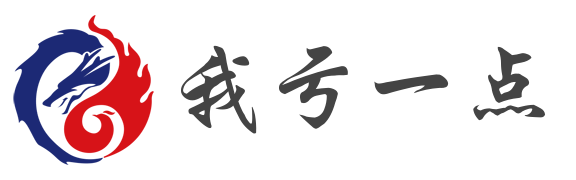搜索到
11
篇与
linux全栈
的结果
-
 CentOS7 搭建http的yum源 CentOS7 搭建http的yum源1. 环境准备永久关闭防火墙[root@yum ~]# systemctl stop firewalld && systemctl disable firewalld Removed symlink /etc/systemd/system/multi-user.target.wants/firewalld.service. Removed symlink /etc/systemd/system/dbus-org.fedoraproject.FirewallD1.service.永久关闭selinux[root@yum ~]# setenforce 0 [root@yum ~]# sed -i 's/enforcing/disabled/g' /etc/selinux/config [root@yum ~]# cat /etc/selinux/config | grep = # SELINUX= can take one of these three values: SELINUX=disabled # SELINUXTYPE= can take one of three values: SELINUXTYPE=targeted 挂载系统镜像源[root@yum ~]# mount -o loop /dev/cdrom /mnt/ [root@yum ~]# mkdir /opt/centos [root@yum ~]# cp -rf /mnt/* /opt/centos/ [root@yum ~]# umount /mnt/备份原有yum源[root@yum ~]# mkdir yumbackup [root@yum ~]# mv /etc/yum.repos.d/* yumbackup/配置centos系统镜像源[root@yum ~]# cat << EOF > /etc/yum.repos.d/yum.repo > [centos] > name=centos > baseurl=file:///opt/centos > gpgcheck=0 > enable=1 > EOF [root@yum ~]# cat /etc/yum.repos.d/yum.repo [centos] name=centos baseurl=file:///opt/centos gpgcheck=0 enable=1 [root@yum ~]# yum clean all Loaded plugins: fastestmirror Cleaning repos: centos [root@yum ~]# yum repolist Loaded plugins: fastestmirror Determining fastest mirrors centos | 3.6 kB 00:00:00 (1/2): centos/group_gz | 153 kB 00:00:00 (2/2): centos/primary_db | 3.3 MB 00:00:00 repo id repo name status centos centos 4,070 repolist: 4,070安装工具yum install -y vim net-tools2.配置http源安装httpyum install -y httpd systemctl restart httpd systemctl enable httpd创建软连接指向源路径[root@yum html]# ln -s /opt/* /var/www/html/删除httpd默认页内容echo "" > /etc/httpd/conf.d/welcome.conf重启httpd服务systemctl restart httpd
CentOS7 搭建http的yum源 CentOS7 搭建http的yum源1. 环境准备永久关闭防火墙[root@yum ~]# systemctl stop firewalld && systemctl disable firewalld Removed symlink /etc/systemd/system/multi-user.target.wants/firewalld.service. Removed symlink /etc/systemd/system/dbus-org.fedoraproject.FirewallD1.service.永久关闭selinux[root@yum ~]# setenforce 0 [root@yum ~]# sed -i 's/enforcing/disabled/g' /etc/selinux/config [root@yum ~]# cat /etc/selinux/config | grep = # SELINUX= can take one of these three values: SELINUX=disabled # SELINUXTYPE= can take one of three values: SELINUXTYPE=targeted 挂载系统镜像源[root@yum ~]# mount -o loop /dev/cdrom /mnt/ [root@yum ~]# mkdir /opt/centos [root@yum ~]# cp -rf /mnt/* /opt/centos/ [root@yum ~]# umount /mnt/备份原有yum源[root@yum ~]# mkdir yumbackup [root@yum ~]# mv /etc/yum.repos.d/* yumbackup/配置centos系统镜像源[root@yum ~]# cat << EOF > /etc/yum.repos.d/yum.repo > [centos] > name=centos > baseurl=file:///opt/centos > gpgcheck=0 > enable=1 > EOF [root@yum ~]# cat /etc/yum.repos.d/yum.repo [centos] name=centos baseurl=file:///opt/centos gpgcheck=0 enable=1 [root@yum ~]# yum clean all Loaded plugins: fastestmirror Cleaning repos: centos [root@yum ~]# yum repolist Loaded plugins: fastestmirror Determining fastest mirrors centos | 3.6 kB 00:00:00 (1/2): centos/group_gz | 153 kB 00:00:00 (2/2): centos/primary_db | 3.3 MB 00:00:00 repo id repo name status centos centos 4,070 repolist: 4,070安装工具yum install -y vim net-tools2.配置http源安装httpyum install -y httpd systemctl restart httpd systemctl enable httpd创建软连接指向源路径[root@yum html]# ln -s /opt/* /var/www/html/删除httpd默认页内容echo "" > /etc/httpd/conf.d/welcome.conf重启httpd服务systemctl restart httpd -
 centos/ubuntu 使用screen将交互终端后台运行 centos/ubuntu 使用screen将交互终端后台运行yum安装screen软件yum install -y screenubuntu安装screen软件apt-get install screen创建一个名为wechat的终端screen -S wechat离开终端在 screen 终端 下 按下 Ctrl + a + d键查看正在运行的终端screen -lsThere are screens on: 22049.wechat (Detached)进入运行的终端screen -r wechat删除终端screen -R [pid/Name] -X quit也可以进入终端输入exit退出
centos/ubuntu 使用screen将交互终端后台运行 centos/ubuntu 使用screen将交互终端后台运行yum安装screen软件yum install -y screenubuntu安装screen软件apt-get install screen创建一个名为wechat的终端screen -S wechat离开终端在 screen 终端 下 按下 Ctrl + a + d键查看正在运行的终端screen -lsThere are screens on: 22049.wechat (Detached)进入运行的终端screen -r wechat删除终端screen -R [pid/Name] -X quit也可以进入终端输入exit退出 -

-

-
 Linux apt更换国内软件源 Linux apt更换国内软件源1.编辑apt源文件vim /etc/apt/sources.list2.注释官方源,添加国内源# See https://www.kali.org/docs/general-use/kali-linux-sources-list-repositories/ #deb http://http.kali.org/kali kali-rolling main contrib non-free deb http://mirrors.aliyun.com/kali kali-rolling main non-free contrib deb-src http://mirrors.aliyun.com/kali kali-rolling main non-free contrib # Additional line for source packages # deb-src http://http.kali.org/kali kali-rolling main contrib non-free3.更新源apt-get dist-upgrade apt-get update
Linux apt更换国内软件源 Linux apt更换国内软件源1.编辑apt源文件vim /etc/apt/sources.list2.注释官方源,添加国内源# See https://www.kali.org/docs/general-use/kali-linux-sources-list-repositories/ #deb http://http.kali.org/kali kali-rolling main contrib non-free deb http://mirrors.aliyun.com/kali kali-rolling main non-free contrib deb-src http://mirrors.aliyun.com/kali kali-rolling main non-free contrib # Additional line for source packages # deb-src http://http.kali.org/kali kali-rolling main contrib non-free3.更新源apt-get dist-upgrade apt-get update